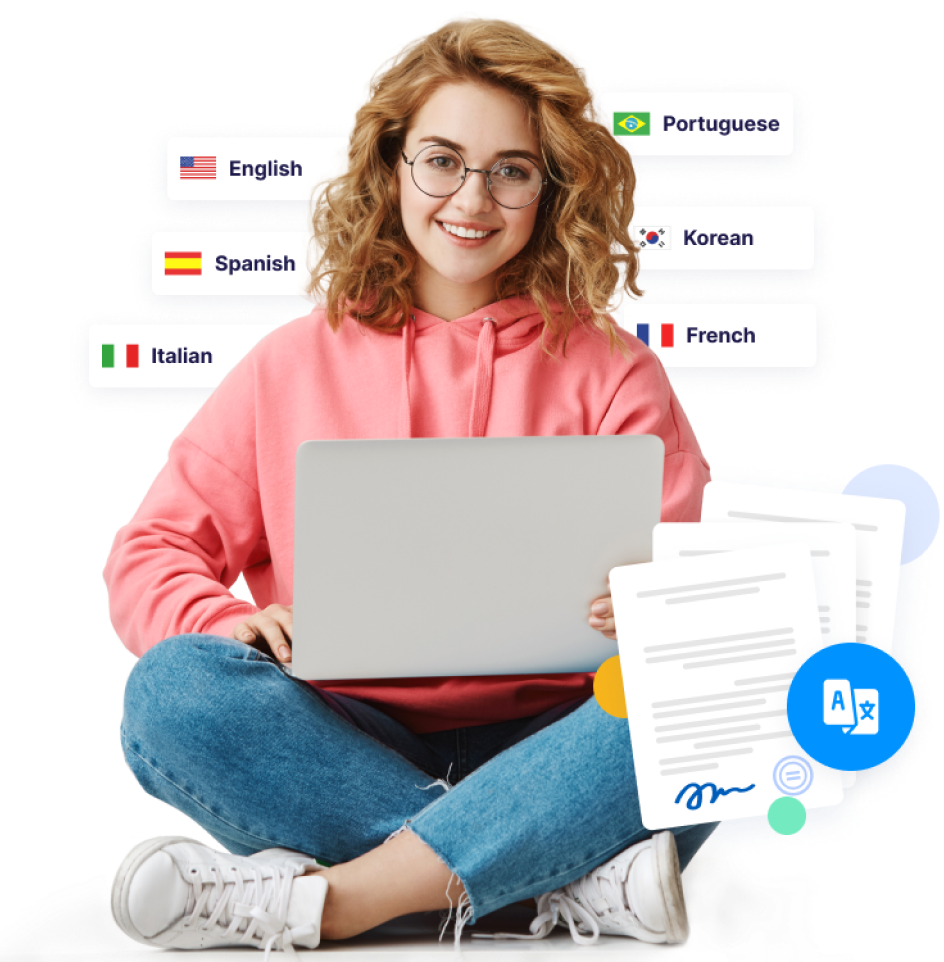Rapid Translate Team
More people are sharing video content with friends all over the world than ever before. The good thing is that people can pick any kind of video they want regardless of language barriers. This is partly because using a video translator app has made foreign visual content more accessible.
In this post, we’ll explore key factors to help you choose a translator app. We’ll also highlight some top options to ease the decision-making process. Follow our guide to the end to start watching videos in different languages.

Table of Contents
Factors To Consider When Choosing a Free Video Translator App
Several free and paid apps offer translation and subtitle options. However, free basic features are a common choice for users looking for affordable solutions. Let’s explore some crucial features to look for when choosing a translator app:
- Language variety: Choosing an app that supports a wide variety of languages is important. This app must be able to identify different dialects and accents to ensure correct and culturally relevant translations.
- Translation quality: Advanced translation tools use AI to identify and translate speech correctly. These apps can also perform perfectly even if background noise is present. Look for an app that offers this quality of translation.
- Translation type and editing: Look for apps that offer real-time speech-to-text translations for live conversations. They should also offer manual editing options that allow you to adjust translations according to context and nuance. Some apps also offer post-production tools that allow you to adjust timing and add subtitles.
- Ease of access: Some translator apps may allow you to create voice-overs, closed captioning, and audio descriptions in multiple languages. This makes it easier for hard-of-hearing audiences to access the videos.
- Subtitle adjustment: Choose a video translation tool that allows you to adjust font, colors, styles, and subtitle positions to match the display.
- Integration and compatibility: Make sure the app works with your video formats. It should also sync with video hosting platforms and editing software.
- Cost and subscription models: Video translators may offer free versions with limited features and paid versions with extra features. You can upgrade to a paid version that suits your translation needs and budget. You should also choose an app with flexible subscription models for short or long-term usage.

3 Best Free Video Translator Tools
Now that we’ve highlighted the criteria for choosing a video translation tool, let’s identify three of the best ones.
1. Kapwing
Kapwing is an online video editor that provides various content creation tools, including translation. This tool allows you to create and edit subtitles for videos using its AI captioning feature. It also supports different video formats to ensure smooth communication for most projects.
In addition, you can easily download your video and share it across Kapwing’s social media platforms. However, the free version of this tool allows videos of limited length and may add a watermark to shared videos.
2. VEED.io
VEED.io is a versatile online video editing tool with useful translation features and a user-friendly interface. This tool is perfect for getting automatic video subtitles in many languages. It can also change translated text into spoken words in various accents and languages.
Additionally, users can adjust the font, color, and position of subtitles to ensure that the video remains beautiful. VEED.io also offers unique templates for social platforms to format videos for better impact. Unfortunately, this tool’s free version adds watermarks on videos and offers limited editing features.
3. Google Translate
Google Translate isn’t exactly a video translation tool, but you can use it to translate spoken words from videos. Translation software and tools like DeepL and Google Translate are useful for quick manual translations. You can use this tool’s conversation mode or voice input option while watching videos on another device.
You can also copy and paste .srt subtitle files or texts for instant translation. Another option is to use Google Lens to translate text you can’t download or copy on the video screen. Unlike other translation apps, Google Translate is completely free and easy to use.
You can also use it on various devices, including mobile phones and computers. However, this tool may miss some words, struggle with dialects, or be slow for live audio translation. It also doesn’t provide subtitle options, and the translations may be irrelevant to the context. In addition, the manual input method makes it tiring and time-consuming.

Top Movie Translator App To Use
Unlike short videos, movies are more complex; you must pack full power to translate them. For this purpose, you can use a powerful movie translator tool like Happy Scribe. The Happy Scribe web app provides transcription and translation tools for creating subtitles for movies in various languages.
In addition, it allows you to edit translated subtitles to align with the video timing. You can also adjust the subtitle length and position for easy reading. Happy Scribe offers both machine and human translation for better quality results. Its human translators enable accurate and nuanced results, while the machine provides fast and affordable translations.
Happy Scribe offers features for multiple users to work on the same transcription or subtitle project, making it easier to collaborate on large files. Unfortunately, its human translation service can be costly, and its machine translation may lack the quality of creative content. In addition, this video translation tool focuses only on transcription and subtitles, making full video editing impossible.

Does AI Translate YouTube Videos?
Yes, AI translates YouTube videos through the platform’s Studio Auto-Translate feature. This feature is a built-in tool that creates automatic subtitles and captions for videos in different languages. This tool uses speech recognition to create automatic captions in the video’s original language.
You can then review, edit, and translate these auto-captions. Also, creators can add different translated titles and descriptions to help users in different language regions find these videos. In addition, YouTube instantly translates captions or subtitles into any other selected language using Google Translate.
Viewers only need to select their native language from the captions menu to view automatic subtitles. Unfortunately, these AI translations may not always be accurate and can confuse viewers. It may miss the video’s cultural differences, emotions, or context.
Apart from this, creators can’t control the translation results for better accuracy. Hence, YouTube’s translation tool may not fit detailed, technical, and sensitive information in videos.

Translate Documents With Rapid Translate
Choosing the right video translation app can make your content a powerful tool for connecting to other language speakers. Following our detailed guide, you can choose the perfect app for your content. However, note that document translation is as important as video translation.
You must choose the right document translation services for your video scripts to improve captions and subtitles. Apart from this, you need a professional document translation provider for your official and personal use. Luckily, Rapid Translate offers high-quality human translations for various document types at affordable rates.
We also certify and notarize documents to make them legally valid. More than this, our immigration document translation guarantees your approval. Need a correct and culturally relevant online alternative to a video translator app for your content and movie scripts? Rapid Translate is here for you.
Check out Rapid Translate now to see how we can help to extend your reach!
FAQ
Now that we’ve helped you with choosing a video translation app let’s answer some frequently asked questions!
Is there an app that can translate a video?
Yes, several apps can translate video content by adding subtitles or audio translations. Some common options include Kapwing, Veed.io, and Google Translate’s audio feature. These apps can work with specific videos in various ways.
How can I translate text in a video?
You can translate text in a video by using the transcription and translation features in the mentioned tools. Most of the tools will give you automatic translated versions of the text on the video. You can also copy and paste the text or use audio translators for manual translations.
Can I use Google Translate on a video?
Yes, you can use Google Translate on a video through its audio translation feature. You can do this by watching the video on one device and using the voice translation input on another device. The tool will produce instant results for these audio translations.