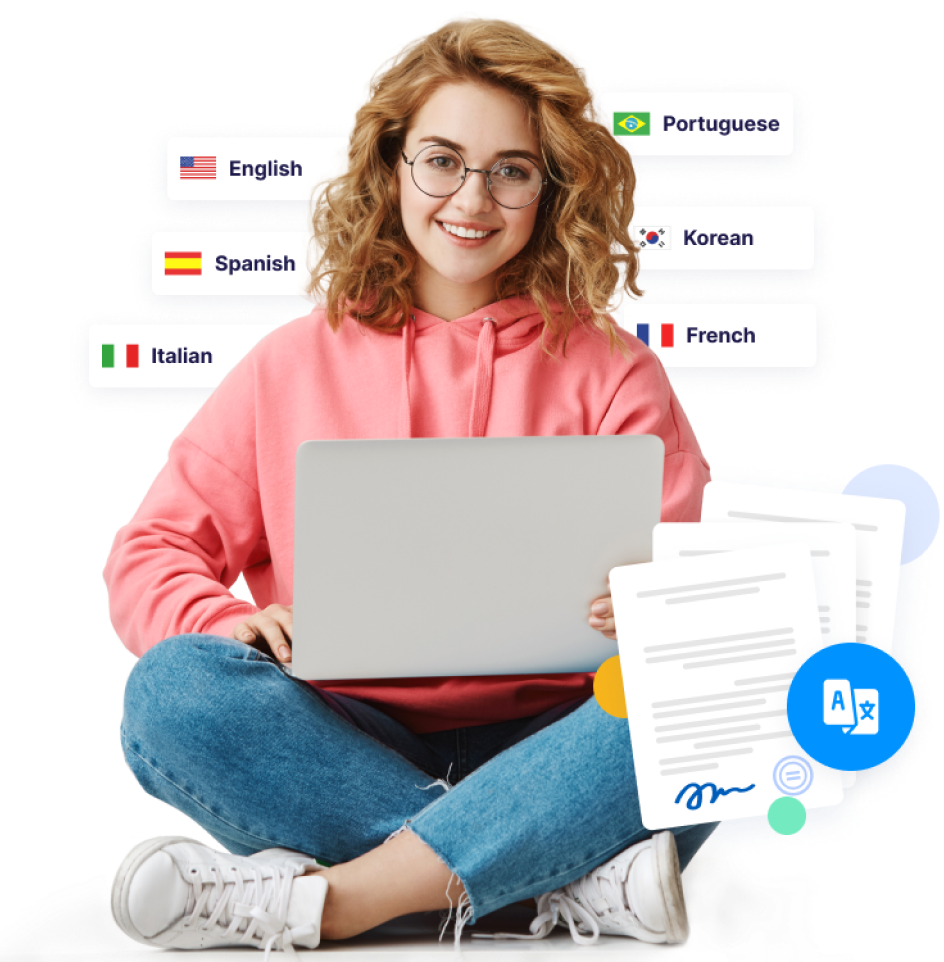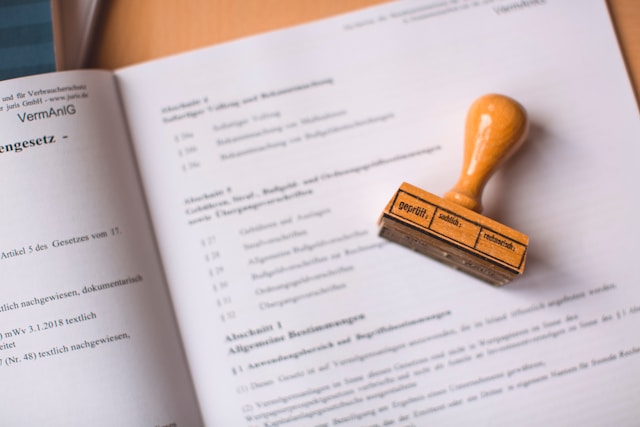Rapid Translate Team
With nearly 260 million speakers, Portuguese is the ninth most spoken language globally. It is the official language in 10 countries, including six African countries. Because of its popularity, it is sometimes necessary to translate materials and documents from other languages to Portuguese. For instance, English-speaking people looking to communicate with others may have to translate English into Portuguese. But how can you do that?
Several web services allow people to translate written content between Portuguese and English. The most important reason for this activity is to make information more accessible to people in other linguistic divides. In this case, platforms like Yandex Translate and Bing Translator are useful, but how do you use them? This guide describes how to perform this activity.
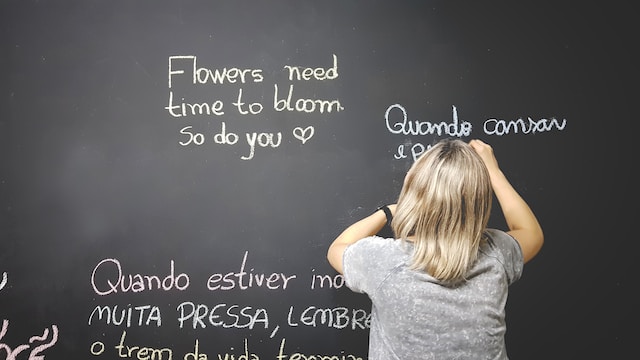
Table of Contents
How To Translate English To Portuguese With a Few Clicks

Due to the popularity of the Portuguese language, many translation services allow users to adapt the language to many others. To do this, you can use translation websites, which are usually quick and mostly accurate. But while you can also hire an online translator on freelancer platforms, most people find these sites more efficient. Here are a couple of options:
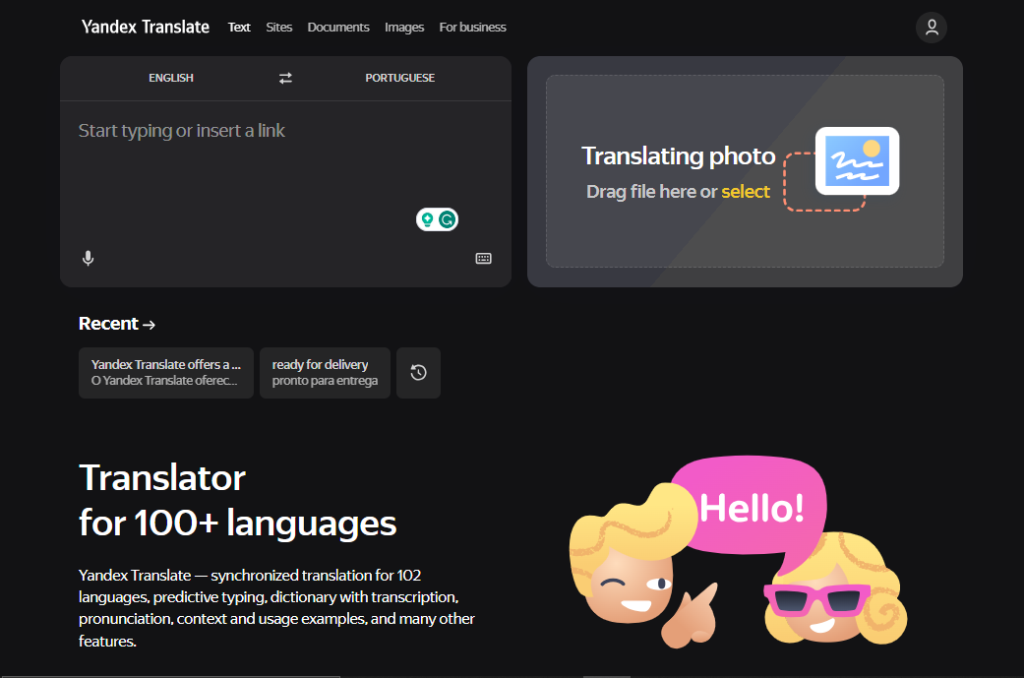
Translating English To Portuguese With Yandex Translate
Yandex Translate offers a straightforward way to render text from English to Portuguese. Its simple interface and extra features place it among the top web platforms providing this service. You can translate these languages in a few easy steps:
- First, launch a web browser, preferably on your desktop computer, and open the Yandex Translate website. The website will display two boxes and two languages in the first box.
- Tap the first language option from the first text box and set it to English.
- Next, tap the second language option and set it to Portuguese.
- Type or paste the text you wish to translate in the first text box. The website will immediately process and display the translation in the second text box.
- Finally, you can hit the copy button to copy the text to your clipboard. You can also share a link to that particular translation.
If you have concerns with how to translate Portuguese to English, you can also work with this web service.
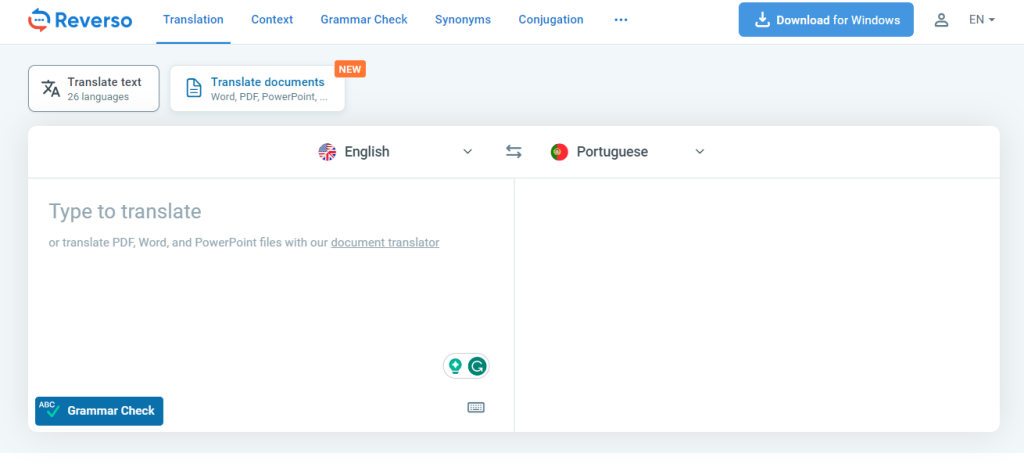
Using Reverso To Translate English To Portuguese
Reverso offers automatic translation services in multiple languages, including English and Portuguese. Besides simply rendering text, this web service offers context around words and statements. These contexts allow users to understand better and use these translations. Since it is pretty easy to use, here are four steps to translate English to Portuguese with the platform:
- Launch a web browser on your computer and visit Reverso’s website. The website will display two text boxes with a language above it.
- Tap the language option in the first box and adjust it to English. Remember to change the second language option to Portuguese.
- Next, type or paste the text you wish to translate into the English text box. Immediately, the website or app will process the text and display the results in the following textbox.
- You can copy the translation on your device’s clipboard from here and paste it into other areas.
Reverso also allows people to translate Portuguese into English. This website offers a convenient option for people with questions about how to translate a document from Portuguese to English.

How To Translate English To Brazilian Portuguese
Besides translating English materials to Portuguese, which is prevalent in Europe, you may have to translate to Brazilian Portuguese. Of course, both aspects of the languages are similar, and both speaking parties understand. However, some essential differences exist, prompting the need to translate them differently. So, how do you translate English to Brazilian Portuguese?
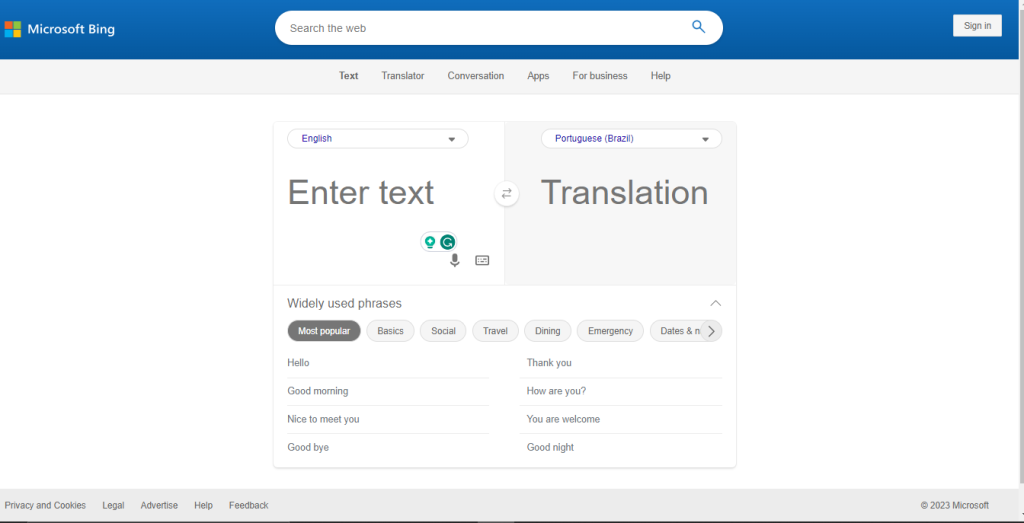
Translating English To Brazilian Portuguese With the Bing Translator
The Bing Microsoft Translator offers Brazilian Portuguese translation from English. While it only permits the translation of 5,000 characters at once, it has an auto-detection feature for identifying languages. It is also easy to use, as it takes a few easy steps:
- Open a web browser on your computer, preferably a desktop browser, and visit the Bing Translator’s website. The website will display two text boxes with different labels.
- In the text box labeled “Enter text,” set the language to English. In the following text box with the “Translation” label, choose the language as Portuguese (Brazil).
- Next, enter the English text you wish to translate in the first text box. The website will automatically display the translated version in the second text box with options to copy the text.
The Bing Translator is one of the few that offer translations to Brazilian Portuguese.
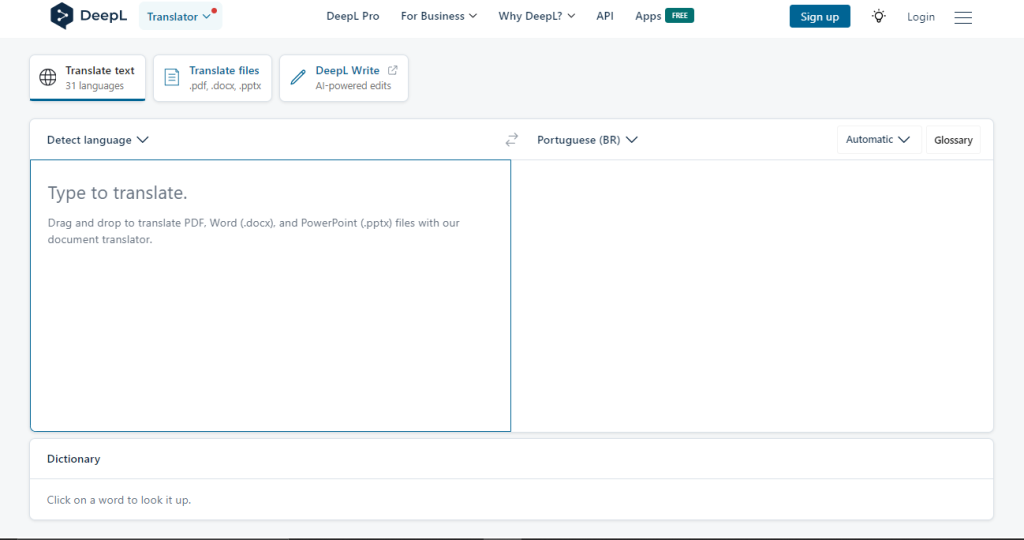
Translate English To Brazilian Portuguese With DeepL Translate
DeepL Translate offers text and document-based translations across 31 languages, including English and Brazilian Portuguese. The platform can auto-detect a language during translation before rendering it to the target language. Besides its translation capabilities, the website offers AI-powered edits that can clean up written text within seconds. Translating between these two languages takes a few steps; here are they:
- Open the DeepL Translate website in your browser and select the source language in the left-side text box.
- Go to the second text box and choose Portuguese (Brazilian).
- Return to the first text box and enter the text you wish to translate. The website will automatically render and display the text in Brazilian Portuguese in the second text box.
To move text from Portuguese to English, translate with this web service.
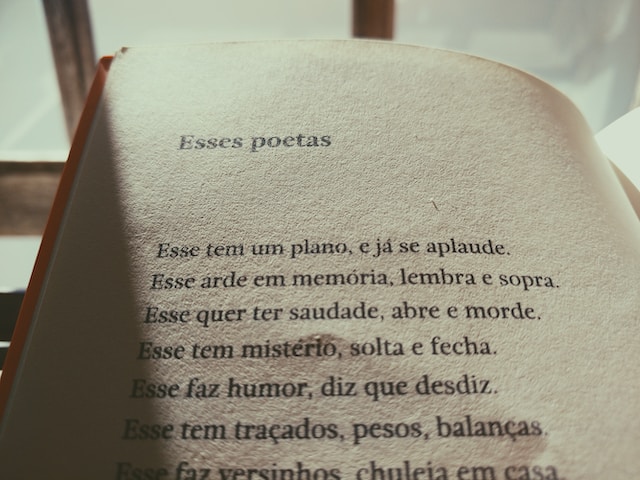
Where Can You Get the Best Portuguese to English Translation?
Many web services offer translations from Portuguese to English and vice versa. Because of this, people are often unsure about the services offering the best Portuguese-to-English translation. Several recommendations exist regarding the most effective translation services that support an interchange to both languages.
However, DeepL Translate has stood out as one of the most accurate options. While this web service supports translations between Portuguese and multiple other languages, it also incorporates English cleanly. Besides translating text, users can render their documents within a few seconds.
The accuracy of DeepL also stems from its segmentation of the different Portuguese dialects, unlike many other translation services. Websites like Google Translate default to Brazilian Portuguese, sometimes providing inaccurate translations to people who speak Portuguese in Portugal. Of course, you can always choose the exact option while using DeepL. Because of this, you can be confident of accurate results when you translate English to Portuguese.
Machine translation can be accurate to a certain degree. However, there’s the need to employ human translation services, especially when dealing with documents like passports, diplomas, and affidavits. This is why Rapid Translate supports users by pushing their communication to higher levels. Regarding language, this service provides all you need to expand your business, connect with others, or study abroad. Expand your world by breaking language hurdles. Order now and experience the power of seamless communication!