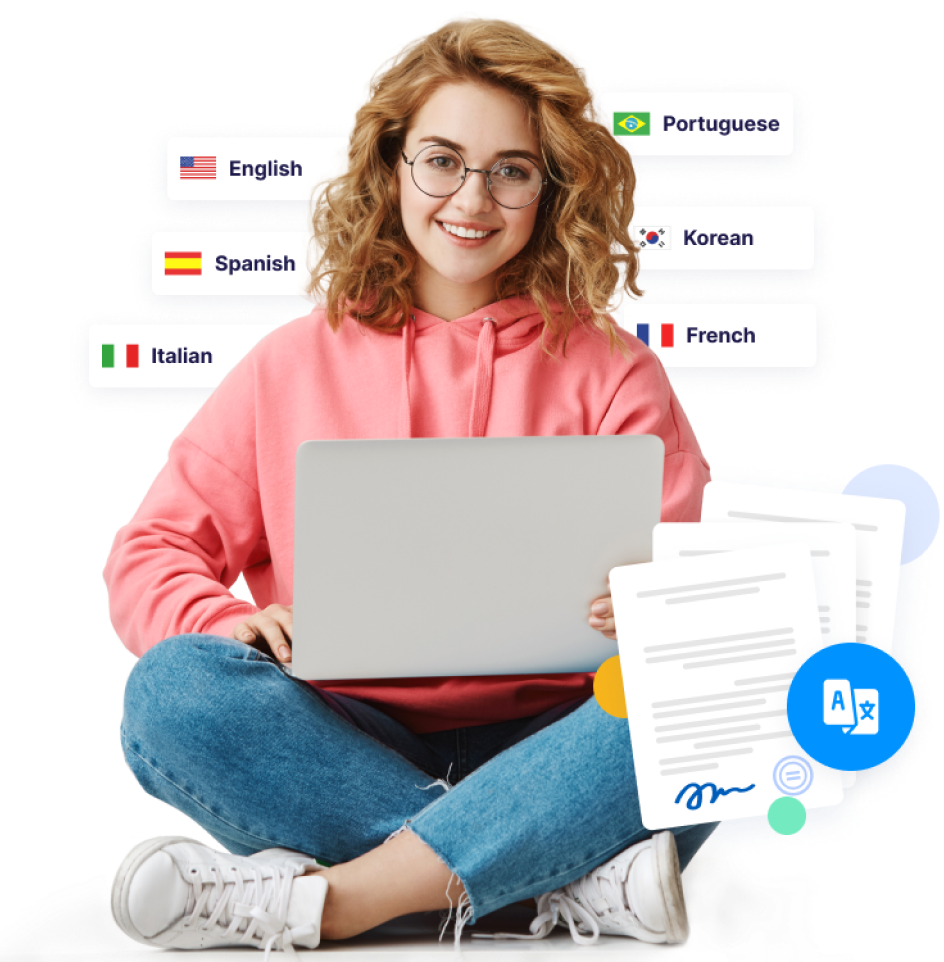Rapid Translate Team
YouTube is a popular platform with billions of videos across different topics. Due to its vast library, many people worldwide use the platform daily. Unfortunately, language barriers can limit many viewers’ ease of access. Thus, learning how to translate YouTube videos increases user experience.
Whether you are a viewer or content creator, you’ll need to translate videos at some point. Translating YouTube videos can make content accessible to a wider audience. Thus, in this article, we’ll provide a step-by-step guide to help you translate YouTube videos.
Read to the end to get all the information you need!

Table of Contents
4 Benefits of Translating YouTube Videos
You may not know it yet, but translating YouTube videos has many benefits. These benefits make it compulsory for content creators and viewers to watch videos in a language they understand. Let’s look at four of these benefits.
1. Reaching a Global Audience
Translating videos as a content creator can help you reach viewers of different languages. When your audience understands the content of your video, they find it interesting. This makes them watch more of your videos and engage with them. Ultimately, this expands your audience base and builds your image on the platform.
2. Improving Engagement
As mentioned, providing subtitles in your audience’s preferred language can increase your engagement. Viewers are more likely to view and interact with content they easily understand. It enables them to give their opinions and start conversations with other viewers.
3. Improving Search Engine Optimization (SEO)
Every translated language in a video goes into the Google search algorithm. This allows the video to rank better in search results. Due to this reason, your video may appear when people search for keywords in the translated video language.
In addition, adding subtitles in different languages may make your video appear in different regions. As you add more languages to your subtitle list, you keep increasing your video’s reach.
4. Ease of Access
Translating your YouTube videos makes your content accessible to various types of viewers. Non-native speakers and deaf or hard-of-hearing viewers can easily relate to your content. In addition, some users prefer watching videos with no sound with the help of subtitles.
Translating your videos so that this group of viewers can enjoy them is important. This is the best way to make everyone feel included and build a community of loyal audiences.

How To Prepare Your YouTube Video for Translation
Although it seems easy, so much effort has gone into every translated video on YouTube. Content creators have laid the perfect foundation for their videos to meet the right audience.
If you also want to translate your videos, you must take the following steps:
- Reviewing your content: The first step is to polish and finalize your video content. Ensure everything is in place to avoid errors. Any changes can allow you to add more translations to the video.
- Transcribing your video: Once everything is perfect, the next step is to create a transcript of the video in the original language. A transcript is a written version of all the words spoken in the video. You’ll use this for the translation process.
- Creating a time-stamped transcript: Adding timestamps to align translated texts with specific video sections is essential. You can use a subtitle editor like Subtitle Edit to create the perfect timestamps.
- Translating the script: Once the transcript is ready, you can change it into your target language using an online translation tool. You can also hire professional human translation services to change it into your preferred language.

How To Translate YouTube Videos
Depending on your purpose, there are several ways to translate YouTube videos. In this section, we’ve provided the methods to get easy video translations as a viewer and content creator.
How To Translate a YouTube Video Manually
As a YouTube content creator, creating translations for your videos is essential. This is the only way to explain your video content without saying much. The good thing is that you can do this manually and add translations using built-in tools.
Follow these nine steps to translate your YouTube video manually:
- Open YouTube on a desktop.
- Select the profile picture at the top-right corner.
- Select the YouTube Studio option.
- Select Content in the left dashboard.
- Click the Details option on the video you’d like to translate.
- Choose Subtitles on the left-side dashboard. A list of languages will appear on the screen.
- Select the blue Add Language option to choose the target language you want.
- Upload a subtitle file containing the language of your choice or type manually.
- Specify the exact timing of the subtitles if you choose the Upload File option.
- Select the With Timing option and click Continue to achieve this.
You have successfully uploaded a subtitle file for your video in your desired language. You and your viewers can now watch the video with this translated subtitle.
How To Use Auto Translate for YouTube Videos
YouTube offers automatic subtitles for videos in different languages. Although the YouTube automatic translation option isn’t perfect, it is quick and easy. Learning how to translate on YouTube video using this feature is easier.
Here are five easy steps to auto-translate videos:
- Open the video you want to translate on YouTube.
- Locate and click the CC button to turn on closed captions for the video.
- Select the Gear icon beside CC to open the settings menu.
- Choose Auto-translate to initiate the video translation. You’ll see a list of over 100 languages.
- Choose your preferred subtitle language, and YouTube will automatically translate the captions.
How To Translate a YouTube Video Without Closed Caption
You can also auto-translate videos on YouTube with third-party translation software and tools. Several tools help you create transcripts and translations for your YouTube videos. One of these tools is Notta, a versatile AI-powered translation tool for videos.
All you have to do is to create a Notta account with valid login details. After this, you can transcribe and translate for your YouTube videos. However, this service isn’t free; you must pay a subscription fee to translate YouTube video content.
Here’s how to use Notta to translate in twelve easy steps:
- Go to Notta’s website and create an account with your credentials.
- Go to your Notta dashboard.
- Select Upload and Transcribe Files from the right side.
- Scroll down the pop-up page and Click the Import From Link section.
- Go to your target YouTube video and select the three-dot icon at the bottom.
- Select Share and copy the video link.
- Return to your Notta page and paste the video link.
- Click Upload and wait for it to transcribe.
- Return to your Notta dashboard and open the recently transcribed file.
- Select Translate at the top-right side.
- Choose a target language and click the Translate button again.
- Click the Download icon to save the subtitle in PDF, SRT, TXT, or XLSX format.
Now, you can view and add the subtitle file whenever you want. If Notta seems too complex and time-consuming, you can use another third-party translation tool. Kapwing is a user-friendly tool for editing videos that features a subtitle editor. This feature lets you add subtitles and translations directly to your YouTube videos.

How To Translate a YouTube Video to English
Most YouTube videos have English subtitles, even if that is their default language. However, you can still learn how to translate a YouTube video to English for profiles set in another language.
Here are four steps to change your translation to English:
- Open the YouTube video you want to translate.
- Click the Gear icon on the toolbar at the bottom.
- Click CC or Subtitles.
- Select English as your preferred language.
Your subtitle for that particular video will begin to appear in English.
Key Considerations for Translating YouTube Videos
You must consider several factors during translations to make your video content resonate with people in different regions. Here are the key factors to consider:
- Cultural context: When translating, consider the different cultural nuances and contexts. This would ensure that your content is suitable for your target audience.
- Direct translation: Ensure word-for-word translations for words, including idioms and phrases. Properly adapt cultural references in the target language.
- Cultural adaptation: Adapt jokes, references, or cultural nuances to help your audience get the information without changing the original message.
- Timing and syncing: Always time your subtitles with the audio to avoid confusion.
- Tone and style: The translated content should show the style and tone of the original video.
- Simple language: Avoid using complex language to enable better translation across different languages.
- Audio quality: Use high-quality audio to help translators capture the properties of the language. This improves the result of the subtitles.

FAQ
Is there something that will translate YouTube videos into English?
Yes, there are several tools and methods for translating YouTube videos into English. The platform offers automatic subtitles for many videos and a wide range of languages, including English. Another way is to use third-party tools to translate your videos.
Is it possible to translate YouTube videos?
Yes, it is possible to translate YouTube videos into any language you want. Content creators can provide video subtitles in multiple languages for their audience. Viewers can turn on these subtitles using the platform’s automatic translation feature.
How do I enable YouTube translate?
To enable the translation feature on YouTube:
1. Open the video on the platform.
2. Click the Settings icon in the video player.
3. Select CC/Subtitles.
4. Select Auto-translate.
5. Select your preferred language from the list to enable it.
How can I watch YouTube videos in another language?
The only way to watch YouTube videos in another language is to change the subtitles. Using the steps above, you can check a list of languages and select your target language. This option will allow you to watch various videos in other languages.
Get Document Translations for Your Videos From Rapid Translate
Remember that YouTube videos need the best services to reach your target audience. You need a translator that pays careful attention to details to avoid confusion. Once you prepare accurate transcripts, professional document translation services like Rapid Translate can provide culturally relevant translations.
Rapid Translate can help you create translations for your audience in over 60 languages. This will expand your reach and effectively connect you with a wider audience. Our services are affordable, and we offer one of the fastest turnaround times in the industry.
Now that you have learned how to translate YouTube videos, it is the right time to use our services. Send us a document containing your written video content today, and watch us do our magic. Regardless of your niche, we’ve got you covered.