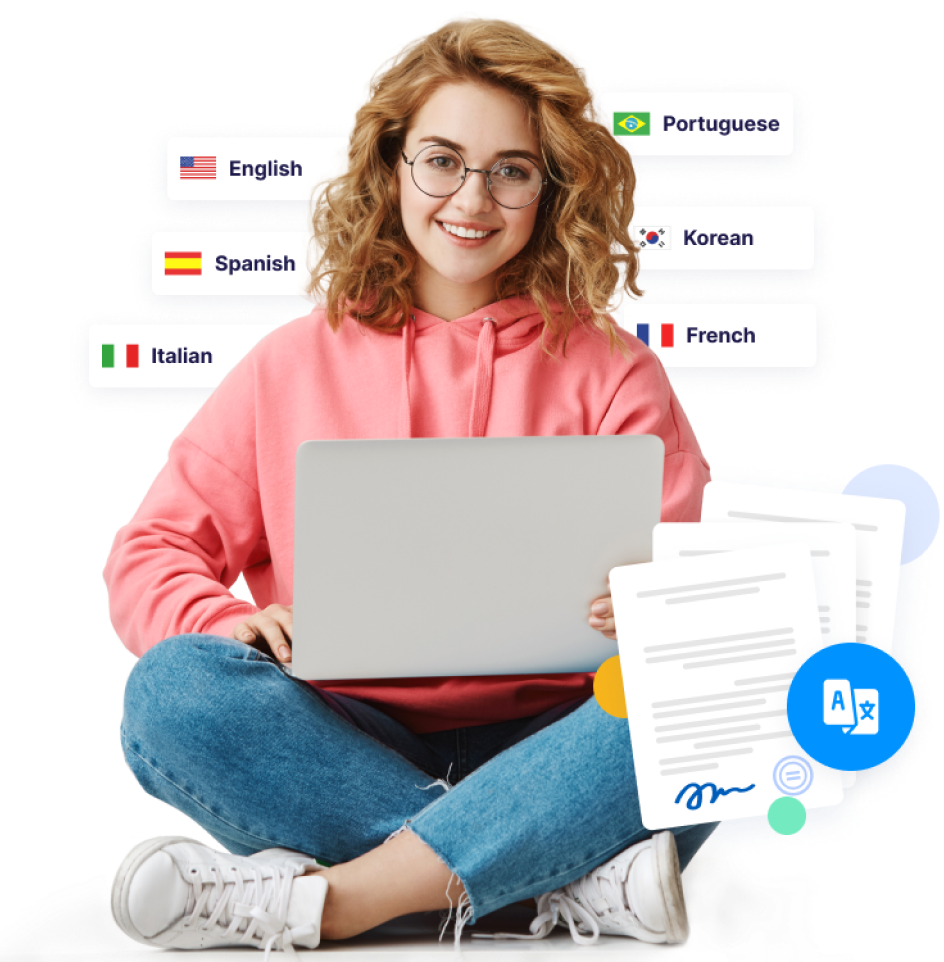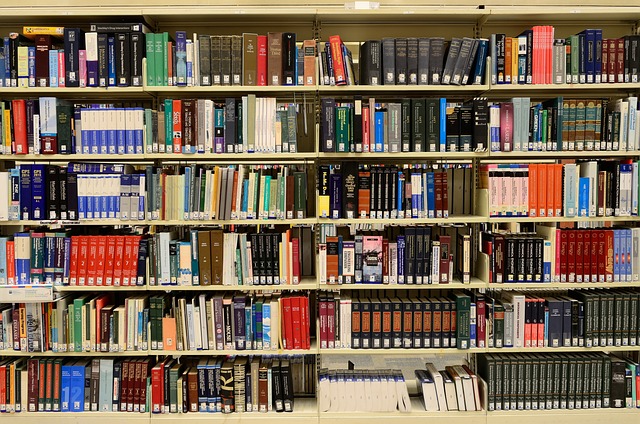Rapid Translate Team
Translation is the major facilitator of international communication. With language being a barrier to global activities, converting information saves the day. However, while most documents are text, some are available as pictures. Hence, you may wonder how to translate a picture.
Different scenarios warrant translating digital images. Thus, it’s better to learn beforehand to avoid confusion when visual translation needs arise.
Keep reading to learn the appropriate tools and the steps to follow when translating images!

Table of Contents
Can You Translate Images?
Yes, you can translate images. But this only applies to posts that contain written text in them. Interestingly, you don’t need a professional for this, especially when dealing with informal content. For example, you can translate textbook diagrams, menus, signposts, and memes.
The process is easy; you only need your phone, a digital translating system, and the image you want to translate. However, you can also hire the services of a professional translator in instances where errors are highly risky.
Since translating images yourself can produce erratic results, it is better to avoid this for formal documents. Hiring a professional will guarantee the correctness and accuracy of your translations.
But if the picture you want to translate isn’t for an important purpose, feel free to use a digital translator. You might download and use a translation app or visit an online translation website.
Whichever tool you choose will extract the write-up in the image and then convert it into any target language. Therefore, you can easily translate an image, edit, and share information.
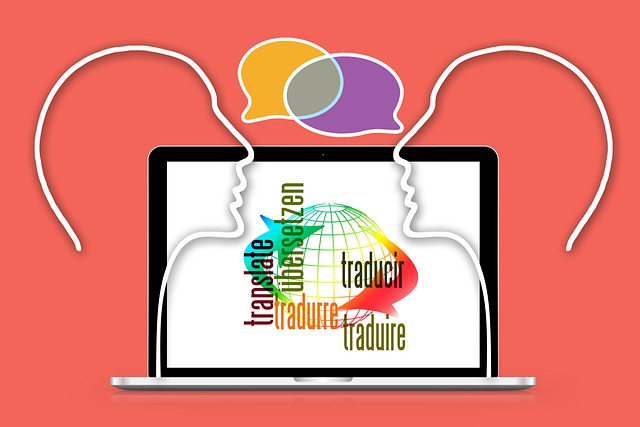
How To Translate a Picture With Text
Image translation is a straightforward task you can perform in seconds. Machine translation tools’ instant translation feature makes the entire process very easy. However, not everyone knows how to translate a picture with text.
Though the procedure is easy, the exact steps depend on the translator you use. But, since most machine translators function with deep learning algorithms and neural networks, the steps are similar.
Hence, below are six steps to guide you through translating images containing text on your mobile device:
- Select and download a translation app that supports visual input.
- Alternatively, you can visit an online picture translation website.
- Click the image icon and upload the image if it’s already in your gallery. If it isn’t, click the camera icon and take a picture.
- After uploading the image, the system may detect the language. But if it doesn’t, indicate your required source and target languages.
- Confirm that you uploaded the right picture, then press the translate button. The tool will perform an automatic translation and display the output in seconds.
- You can then download, save, or share the final output.
Note that if you’re using the camera to take pictures, you must grant the translation app access to your camera. If you don’t adjust this setting, you’ll be unable to take pictures. Also, some applications have image format specifications you must match.
Additionally, capture a clear image with legible writing to get the best result. When learning how to translate a photo, you must also note that some tools have a specific character count.
Please confirm whether your translation tool has font and language specifications. Always study the requirements of an image translator before attempting to use it.
How To Translate a Text From a Picture
There’s another alternative if you don’t want to upload and translate an entire picture using a translation tool. This method is easy and helps translate only a portion of text but involves a different tool. Learning how to translate text from a picture requires using an Optical Character Recognition (OCR) tool.
Image recognition apps often double as OCR tools, functioning with systems that analyze image pixels. With analysis, such tools can identify and detect objects, text, and symbols in visual materials.
OCR applications are part of language experts’ tools for localizing websites and documents. These tools scan images and extract text, allowing you to select the sentence or paragraph you want to translate.
After extracting the text from the picture, highlight and copy it. At this point, you’ll need a text translation app. Open the app, paste the text, indicate the target language, and process the translation. You’ll get your results faster than a rush translation.

How You Can Translate Images
Anyone can translate images using translation apps that run on Artificial Intelligence (AI) technology and machine learning algorithms. Deep learning algorithms train systems to detect and translate text using large datasets.
Thus, machine tools can observe image pixels, scan and extract text, relate them with similar resources, and produce translations. Several other technologies, like OCR and Convolutional Neural Networks (CNN), facilitate image translation.
But you may wonder how this works; hence, you need to understand how you can translate images via translation tools. When you capture or upload a picture, the translation system preprocesses it through noise removal, lighting adjustment, and other means.
The OCR technology then scans and identifies text through character recognition. The deep learning algorithm uses grammatical rules to convert the text from the source to the target language.
Finally, the system replaces the original text with the translation in the same font, maintaining the background before displaying it. Interestingly, this happens within seconds, so you can rapidly translate emails or pictures from any other document.
However, translation apps may produce results with language bias, grammatical errors, or other mistakes. Also, not all apps make provision for languages with different writing patterns, like those written from right to left.
Moreover, language options are few. Translation tools often offer more language options for text translation than image translation. Therefore, consider this before learning how to translate a photo with an app.
FAQ
How can I translate text from a picture?
You can use an online tool or an app to translate text from a picture. You only need to upload the image according to the tool’s specifications. If you meet all requirements, the algorithm will extract the text, convert it to machine-readable format, and translate it.
Can my iPhone translate a picture?
Yes, you can translate pictures with the Translate app on your iPhone. To do this, open the app, click camera, select your target language, then upload a picture with text. The app will immediately translate the text within the picture, maintaining the format.
How do I translate a picture from my camera?
To translate an image from your camera, you must first grant access to the tool you intend to use. Doing this enables live camera translation, in which you point your phone toward whatever you want to capture. After this, you press the translate button and wait for the results.
How do I use Google image translator?
You can use Google Image Translator by opening the app, clicking the image tab, and indicating the target language. Next, tap the browse your files button and upload a supported image file type. The translated version of your image will display after loading so you can export it.

Use Rapid Translate To Convert Text in Images and Documents
While translating pictures via tools or apps is efficient and provides language solutions on the go, it isn’t always ideal. The major problem with this is inaccuracy. But besides this, there are other issues you may experience.
For example, your images’ resolution and character limit must fit the app’s specifications. Image translation is also available in a few languages. You must also consider that a tool might produce a low-quality translation image.
People also worry about potential breaches that infringe on their privacy when uploading images with sensitive personal information. Also, some translation tools limit user access to advanced features pending subscription.
Therefore, you may have to pay for a better image translation. But despite having to pay, machine translation is still error-prone. Considering this, why not just hire an expert translator from Rapid Translate?
We guarantee acceptance for the translation of documents and certificates. Also, we deliver within two to three days and offer urgent translation. You don’t have to learn how to translate a picture; let us do the job for you.