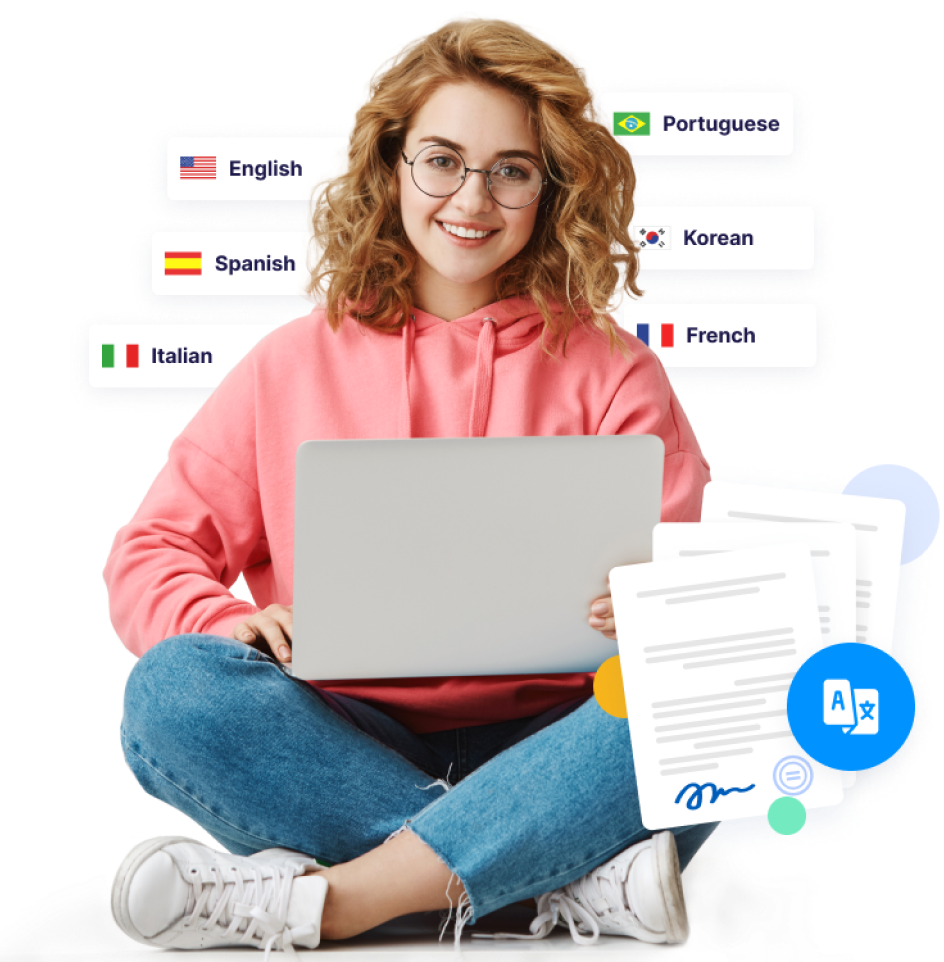Rapid Translate Team
With people interacting globally, it has become necessary to communicate in multiple languages. You may need to translate PDF documents at some point, whether for work or personal purposes. However, this process can be challenging for someone who doesn’t know how to translate a PDF.
Fortunately, several tools and methods are available to make the translation process easier. This blog post is a comprehensive guide for translating your PDF file into another language.
Read to the end to learn how to handle PDF translations.
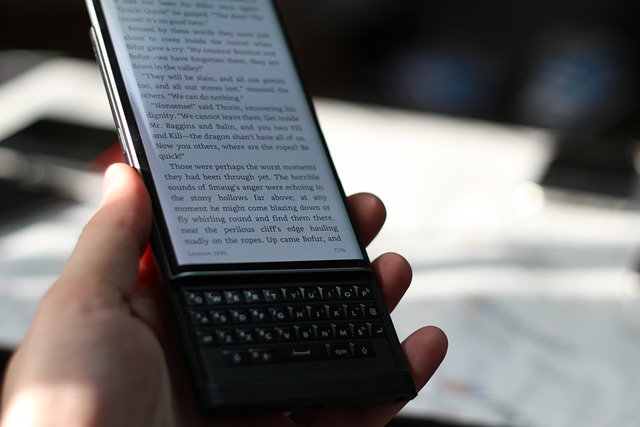
Table of Contents
Understanding PDF and Translation
PDFs, or Portable Document Format files, are documents that maintain their original formatting across various devices. This structure allows people to preserve important notes without losing any detail. However, this structure is also the reason why it is difficult to translate PDFs.
It makes it challenging to extract text from the document for translation. PDFs can contain high-resolution images and charts that take up much space. In addition, embedded fonts, lengthy content, and complex formatting can make the PDF document large.
When this happens, translating the document takes longer. Sometimes, the PDF file may not work well with some devices or translation software. These challenges make translating PDF files difficult. But don’t worry; we have provided easy ways to translate your documents.

How To Translate a PDF Document to Another Language
There are several methods you can use to translate any PDF file. Hence, learning how to translate a pdf document into another language using each method is crucial.
However, to determine the best method, you must consider the document’s content. This section provides three methods you can use.
1. Using Online Translation Services
Online translation services are web-based tools or platforms that allow users to translate text into different languages. These tools can process and translate PDF files directly without installing any software.
They can also translate various types of content, including text, speeches, and documents like PDFs.
2. Using PDF Translator Tools
PDF translator tools are software applications specifically designed to translate PDF documents. These tools translate texts within the document while maintaining the original formatting and design. Translator tools also translate complex formatting like images, tables, and embedded fonts.
3. Using Professional Human Translation Services
Professional human translation services involve hiring skilled translators to translate documents manually. Unlike machine translation, human translators provide more accurate results. They also provide cultural contexts during the translation process.
Human translators are perfect for translating PDFs while maintaining the format. Their services are especially crucial for complex, technical, or sensitive content.

How To Translate a PDF Online
The easiest way to translate a PDF is through online translation tools. Many online platforms can translate PDF files directly while retaining the format. We have explained how to translate a PDF online using these tools. Let’s look at the tools and steps involved.
How To Use Google Translate for PDF Files
Google Translate is a popular text, image, speech, and document translation tool. It offers instant and effective translations for various document formats, including PDF. However, it may not preserve the document’s original format.
Here’s how Google Translate works in six easy steps:
- Go to Google Translate’s website.
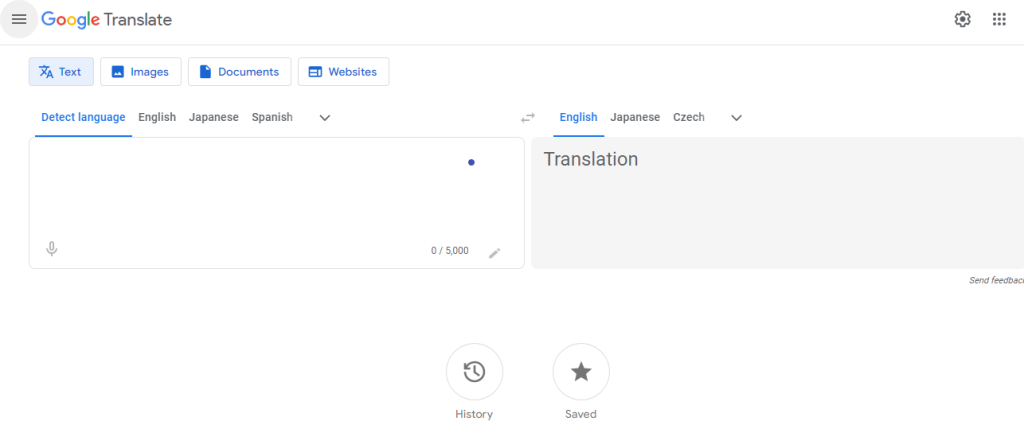
- Click on Documents on the tab at the top.
- Upload your PDF file.
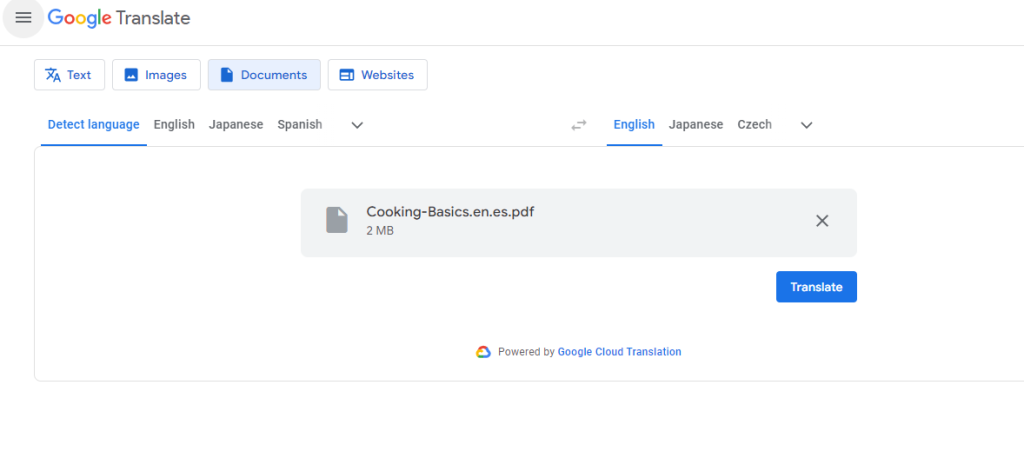
- Select the document’s original language and the target language you want.
- Click Translate.
- Click Download Translation to get the translated version.
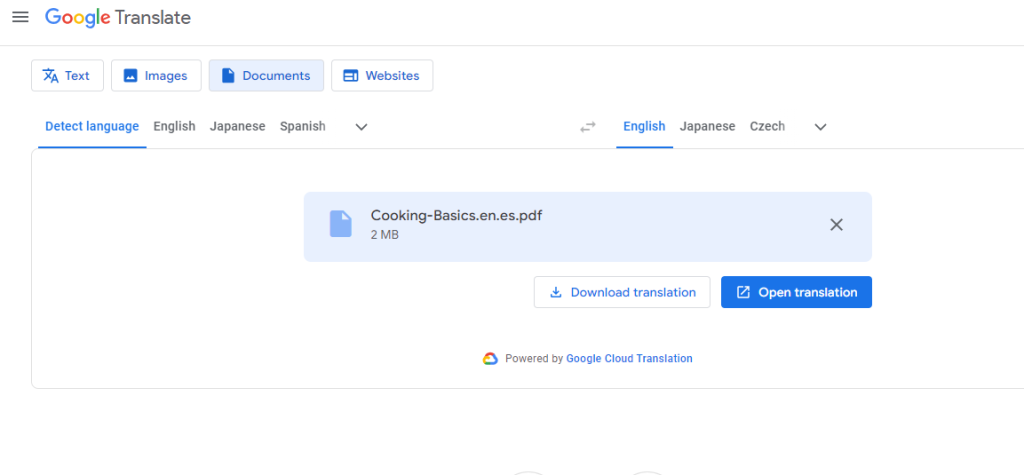
- Review the translated copy for errors.
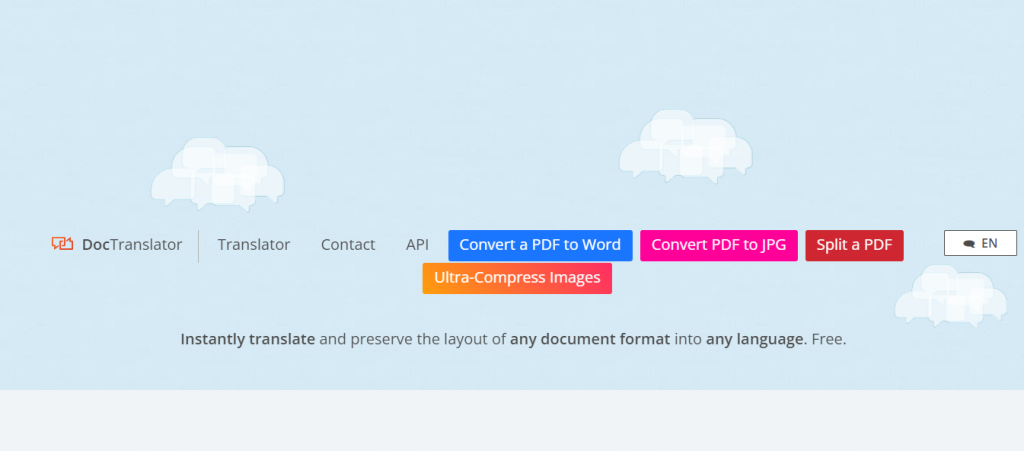
How To Translate a Large PDF Online With DocTranslator
Large PDFs are more difficult because of their size. This size makes it take longer to open, save, and process the document. Hence, it would be best to learn how to translate a large PDF using the right tools. We have provided some help to handle these big documents using DocTranslator.
DocTranslator is a powerful tool for translating large and small PDF files up to 100MB. This tool supports over 240 languages. It also has additional features that allow you to convert PDFs to Word documents or images (JPG). It would help to learn how to translate a PDF page with DocTranslator to retain the document format.
Follow these six steps to use DocTranslator:
- Go to the DocTranslator website.
- Click Translate Now to begin the process.
- Click the Upload File option to choose a PDF document from your device.
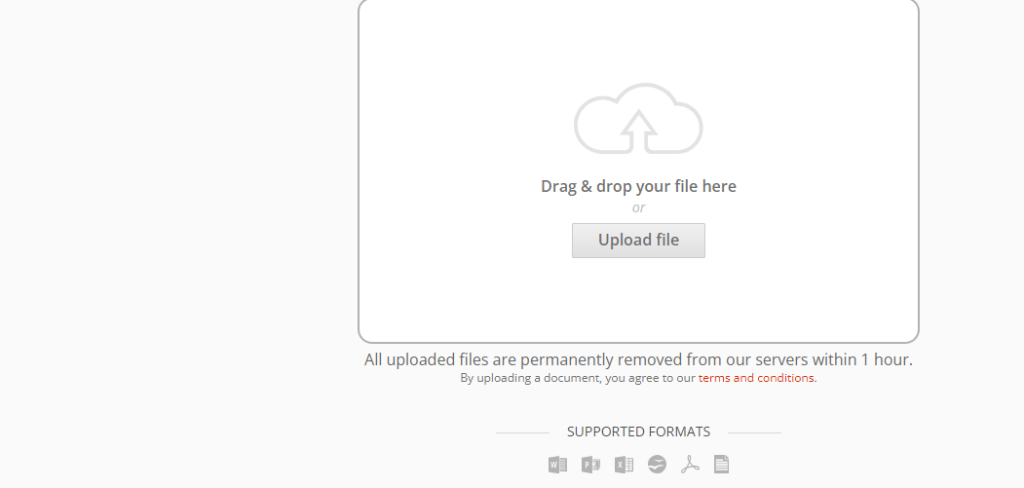
- Scroll down and choose the source and target languages.
- Click Translate to start the translation process and get instant results.
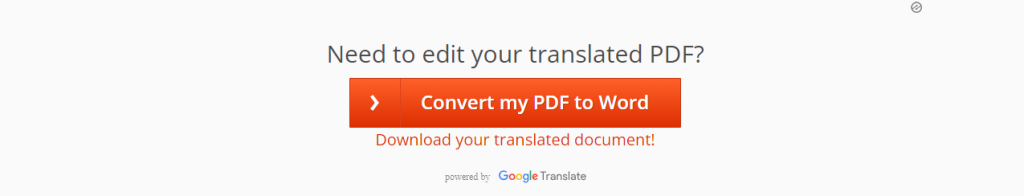
- Download the translated PDF document once completed.
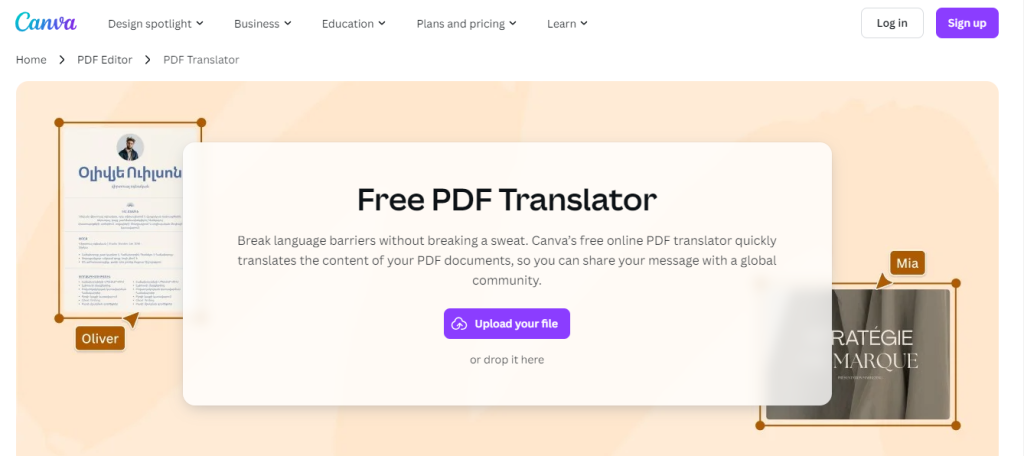
How To Translate a PDF Book With Canva
Like large PDFs, translating a PDF book requires a strategy to ensure accuracy. Most importantly, you must ensure the translator preserves the formatting. This is why we have explained how to translate a PDF book using Canva.
Canva Translator is an online AI-powered translation tool that automatically translates texts. This tool is perfect for translating texts while keeping the existing designs. The best part is that it is free for up to 50 pages of books.
Translate a PDF book with Canva using these nine steps:
- Go to Canva’s website.
- Click Upload Your File to choose a PDF book from your device.
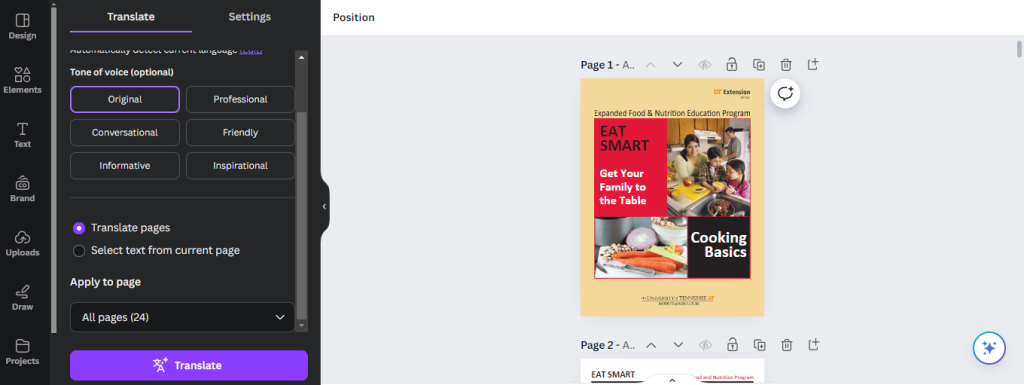
- Choose a target language and adjust the number of pages you want to translate on the left sidebar.
- Click Translate to begin the process.
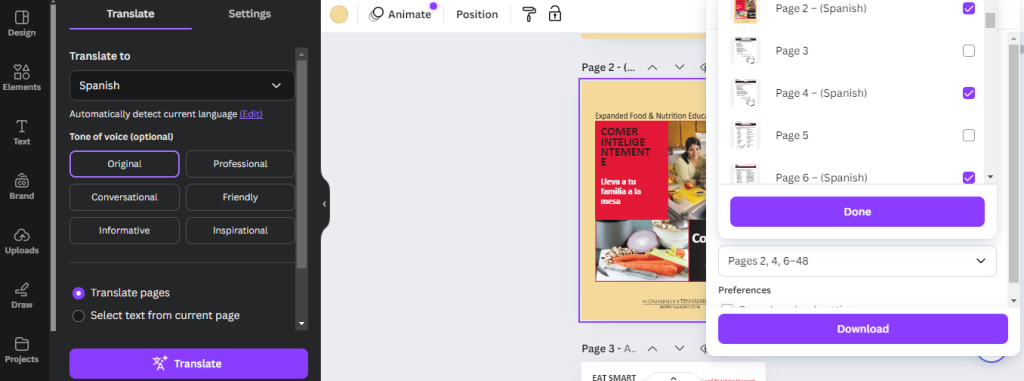
- View the original and translated pages on the right side.
- Click Download at the top.
- Mark all the pages or select the translated ones from the drop-down menu.
- Click the purple Download button to complete the process.

FAQ
Let’s answer some frequently asked questions on translating a PDF!
How can I translate a pdf file to English?
You can translate a PDF to English with online translation tools and software like Google Translate and Canva. You can upload this file or copy and paste its text into the tool. Another effective way is to hire a professional human translator to perform a more natural translation.
Is there a tool to translate PDF?
Yes, there are several tools to help you translate PDF documents. Some popular options include PDF translation software and online translation platforms. These options cover tools like Google Translate, DocTranslator, and Canva.
These tools allow you to upload your PDF and get a high-quality translated version.
How do I change the language in a PDF file?
To change the language in a PDF file:
1. Open the PDF using a PDF reader.
2. Highlight and copy the text from the PDF.
3. Go to the translation tool and paste the text.
4. Translate the text and copy the translated version.
5. Paste the result into the PDF with PDF editing software.
Note that this process may cause the PDF to lose its original format. You can also upload the PDF directly to preserve the format.
Translate PDF Documents With Rapid Translate
While translation tools speed up the process, human translators improve the quality of translated PDF files. Their expertise ensures the document maintains the original format and the accuracy of technical terms within it.
Professional translators also ensure that the content is culturally appropriate for the target audience. Although you must pay for their services, document translation agencies are worth every penny spent. They have the skill and expertise in various industries and niches.
They also put your document through additional review processes to ensure quality standards. It would help to hire an online certified translation agency like Rapid Translate for your documents. Rapid Translate’s translators are experts who understand how to translate a PDF in over 60 languages.
Regardless of the purpose of translation, we’ve got you covered. Expand your reach and create global relationships with our high-quality translations.