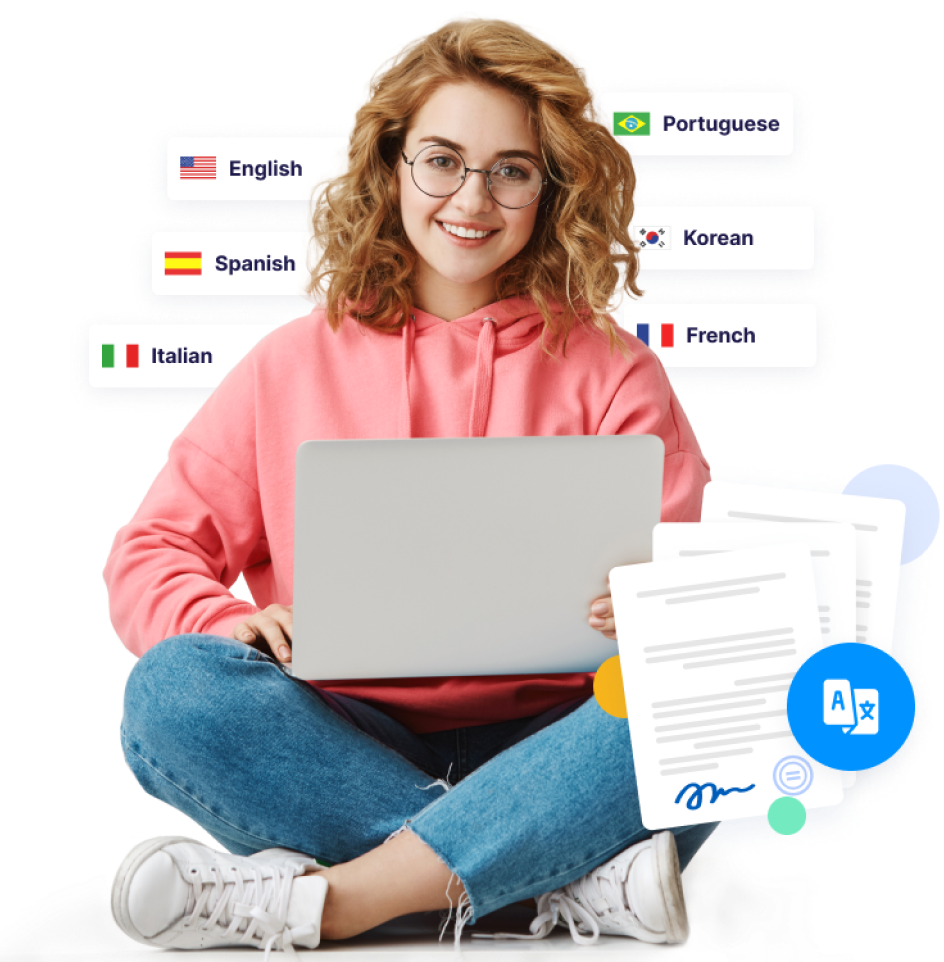Rapid Translate Team
Translations break down language barriers to help people expand their reach globally. Spanish, one of the most popular languages in the world, is a top choice among people. However, translation doesn’t just revolve around simple text. It extends to learning how to translate a document from English to Spanish.
At some point, many people and companies have needed to translate vital documents into Spanish. Unfortunately, the process has proved to be more challenging than expected.
This step-by-step guide will help you understand everything you need to execute the translation efficiently. So, read on to learn more about the process.

Table of Contents
Methods To Translate a Document From English To Spanish
You can translate an entire document from English to Spanish with the right tools and services. An easy-access method is to use built-in translators in word processing programs. This option allows you to convert the entire document without exiting the program.
In addition, several online document translators exist to help you translate texts and whole documents quickly. You can choose the free or paid options for your translation projects. Alternatively, you can use an online translation service or physical translation agency for your English-to-Spanish document translations.
Each option will give you completely translated documents. However, it would be best to consider some factors to choose the most suitable translator.
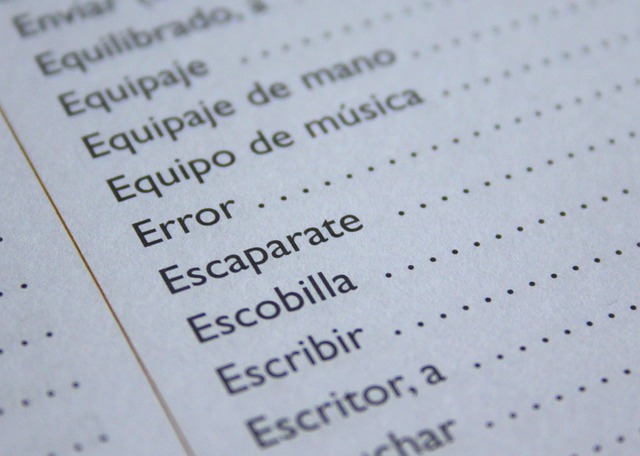
How To Choose a Suitable Document Translator
Choosing a suitable document translator depends on your preference. However, your decision should depend on the document format, translation requirements, volume, and translation purpose.
This is because some translation options are not suitable for specific documents. Typically, machine translators aren’t entirely reliable.
There have been several instances of errors in name, address, and title translations. For this reason, most organizations don’t rely on built-in and online tools for detailed document translations. It is best to use a professional translation service for official translations like business, financial, medical, and immigration documents.
These services use human translators to carry out translation projects. These translators are also professionals in subject matters relating to different niches and industries. This allows them to carefully translate essential aspects without losing their original meaning.
In addition, professional translators will proofread your document to improve its translation quality. However, this doesn’t mean translation tools aren’t effective; you only need to consider these factors before using them.
While you must choose a translator, preparing your PDF document is also crucial. Converting your document into easily editable formats will ensure a smooth translation process, especially for online translators.
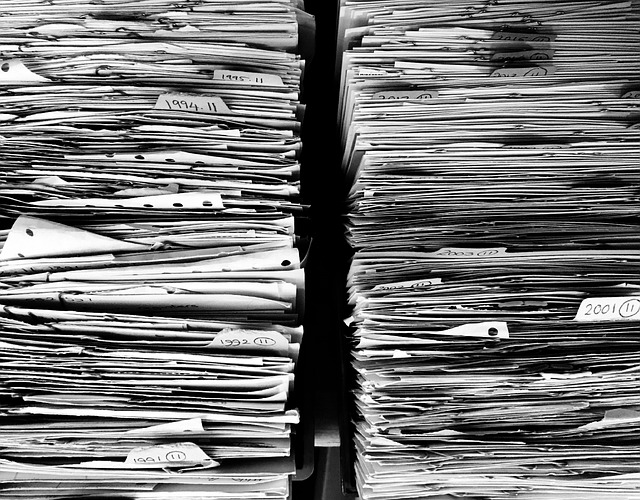
How To Convert PDF Documents Into Editable Formats
Sometimes, documents may exist in PDF format, which makes it challenging to edit for translation purposes. Most translation tools can’t edit or translate PDF documents. Hence, the only solution is to convert the PDF file to an editable format. Converting the document to this format will allow the translator to work on it.
Several PDF converter tools exist, but we’ll use the Adobe Acrobat online tool as an example. This guide explains how to convert a PDF File to Word. The first step is to review the file and rearrange the pages if needed. After this, you can proceed to convert the file.
Here’s how to do it in four easy steps:
- Use Acrobat to open the PDF file.
- Click the Tools menu and choose Export PDF.
- Choose the export format (.docx) and click Export.
- Name the converted file and click Save.
Now that the document is in editable format, you can use a built-in or online translator.

How To Translate a Document From English To Spanish With Built-in Tools
Google Docs and MS Word are the most commonly used word processing programs worldwide. Luckily, they both have built-in translation features to convert saved documents from one language to another. This saves you the stress of uploading files to third-party options. However, while these tools are convenient, they may not always provide accurate or contextually appropriate translations, especially for complex documents. For high-quality and precise results, many individuals and businesses rely on professional Spanish translation services to ensure linguistic and cultural accuracy.
Let’s look at how to use the feature on both programs.
How To Translate Documents With Google Docs
Translating documents directly from Google Docs is easier than you’d expect. Since the text is already on your drive, you won’t need to upload any files. You only need to access the built-in translation feature from the document.
This is achievable in five steps:
- Log into your Google Drive and right-click the document you want to translate.
- Select Open with Google Docs to view and edit the document.
- Select Tools from the options at the top-left side.
- Rename the translated document and select Spanish as the target language.
- Click Translate to complete the process. The translated copy will open in a new window and save on your Google Drive.

How To Translate Documents With Microsoft Word
Like Google Docs, Microsoft Word’s built-in translation feature is also easy to use. Here’s how it works in seven steps:
- Open the Word document you want to translate.
- Click Review at the top of the page.
- Click the Translate icon to see a drop-down menu.
- Select Translate Document to open a translator menu on the right side.
- Select English as the source language and Spanish as the target language.
- Click Translate to initiate the process. The translated document will automatically open in a new Word document.
- Press Ctrl + S to save it on your computer.

How To Translate an English Document To Spanish With Online Translators
As mentioned earlier, there are several document translators who can provide effective English to Spanish document translation. These tools are perfect for fast translation projects whenever you want. Unfortunately, they aren’t perfect for getting good translation quality. Despite this, these options are worth using for some document types.
How To Use Canva Document Translator
Canva Translate is a free, in-built AI-powered document translator app for converting text into 134 languages. It effortlessly translates English into Spanish and other languages with a few clicks.
It also offers advanced features to include images and designs in your translated document. More than this, you can edit fonts and colors to match your preferred theme.
Here’s how it works in nine steps:
- Go to Canva document translator on a web browser.
- Click Upload to upload the document.
- Drag and drop the document into the upload page.
- Select Apps on the translator’s side panel.
- Select the Translate option or enter Translate in the search bar to quickly find it.
- Choose Spanish as your target language in the drop-down list. Select whether to translate a specific text from a page or the entire document.
- Select Translate to initiate the process.
- Review the translated document to confirm the result. Then, you can adjust the font size, color, and style and add elements from Canva’s media library.
- Download the translated document in high-resolution PDF or another format.
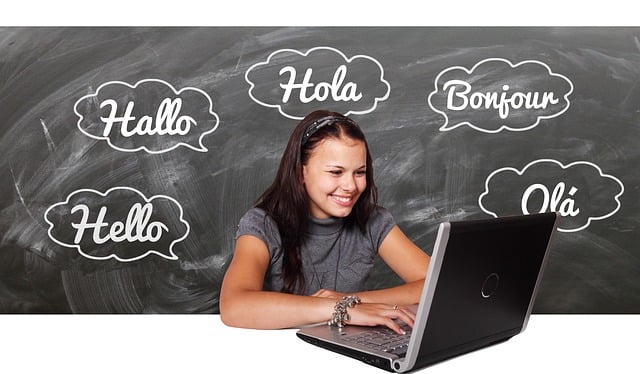
How To Use Google Translate
Google Translate is a free, user-friendly online translation tool for websites, text, images, and documents. This tool can translate documents up to 10 MB in .pptx, .docx, .pdf, and .xlsx format. However, PDF files can only be 300 pages or less.
Additionally, Google Translate features a Cloud Translation API that uses neural machine translation technology to translate large documents.
Here’s how to use it in seven steps:
- Go to Google Translate’s website on a browser.
- Click Documents at the top of the page.
- Choose the language pair. Alternatively, you can click Detect Language to set the document’s original language automatically.
- Select Browse Your Computer to open the file location.
- Choose the document you want to translate.
- Click Translate to begin the process and wait for the tool to finish.
- Select Download Translation to download the translated document to your device.
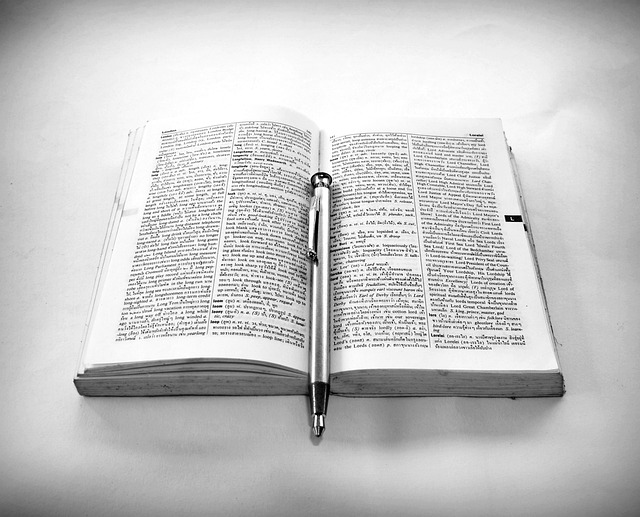
2 Top English To Spanish Translation Services
Professional translation services provide better quality than built-in and online translation tools. A human translator works on the document with experience in different subject matters. Despite their service cost, they are best for document translations. We’ve identified two top English-to-Spanish translation services.
1. The Spanish Group
The Spanish Group is a world-class professional translation company offering various translation services. Its services cover legal, business, and official document translations for individuals and organizations worldwide. The company applies various methods to ensure exceptional translation quality and precision.
In addition, it offers prompt customer service and quick service delivery for any translation project. The Spanish group also offers certified italian translation for immigration and other official documents. More than this, its services are straightforward and stress-free.
You only need to submit a translation request, get a quote, and pay. Then, proofread and have your translated documents delivered within 24 hours.

2. Rapid Translate
Rapid Translate is an online professional translation service provider offering various translations. Our team of professional human translators are subject-matter experts who are fluent in your desired native language. We provide translations in over 60 languages, so English to Spanish isn’t a problem.
In addition, we guarantee one of the fastest turnaround times for high-quality service delivery in the industry. Within 24 hours, you can securely download your translated documents to any device. Rapid Translate offers various services, including business, legal, and medical translation.
More than this, we offer specialized services like certified and notarized document translations. Our website has an extensive encryption measure, and our staff members have signed NDAs to ensure your security and confidentiality. The best part is our services are affordable, reliable, and user-friendly.
Here’s how to get document translations in six easy steps:
- Go to Rapid Translate’s website.
- Make an order and submit your documents.
- Select your translation options and let Rapid Translate finish the process.
- Approve the translated document or review it for free.
- Get your approved and finalized translated document by email.
- Download the document to your device.
That’s all! Your document is ready for any purpose. Everything will become easier now that you have learned how to translate a document from English to Spanish.
However, choosing an outstanding service like Rapid Translate will help your document gain global recognition and acceptance.