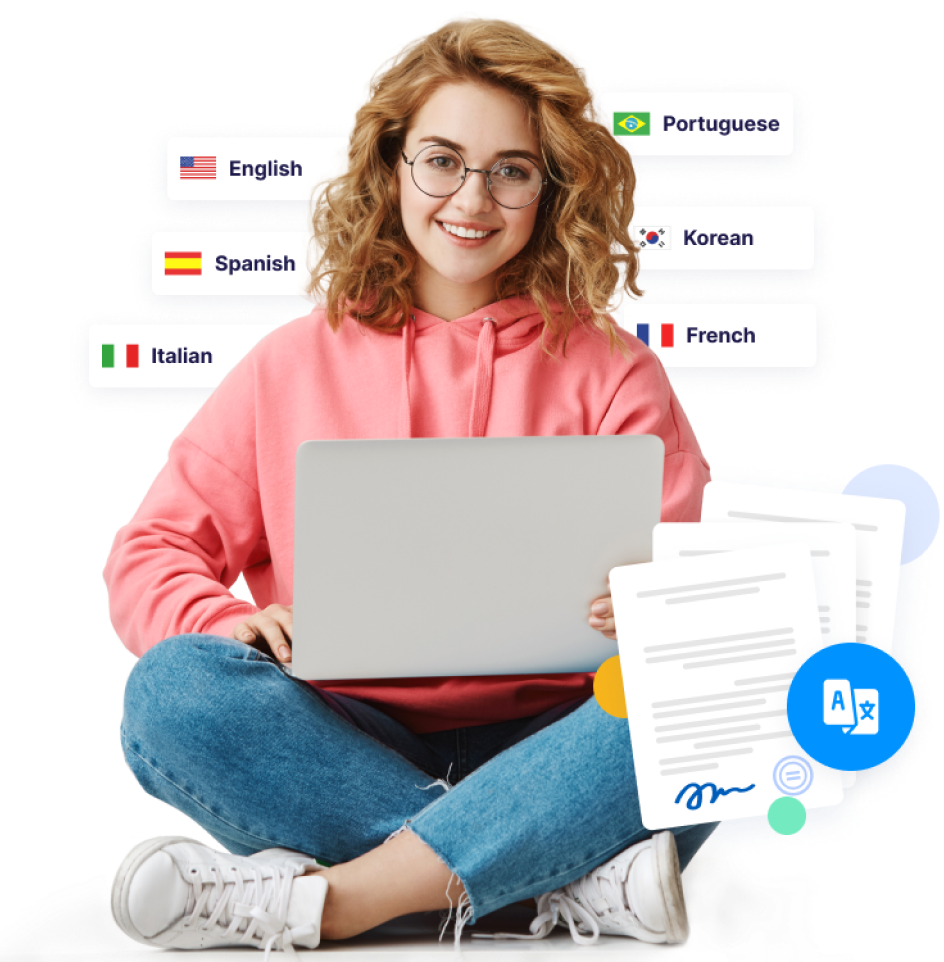Rapid Translate Team
A document language translator refers to tools for converting text from a source to a target language. Because the term document translator is vague, most people aren’t sure about what it encompasses. However, the tool could be an application or software. Sometimes, it’s even a feature in a word processor.
Document processors handle different formats of documents without complications. Generally, these document translators simplify processes for people in need of translation. They eradicate the need to consult professional human translators for simple, basic jobs.
Keep reading to learn more about these efficient tools!
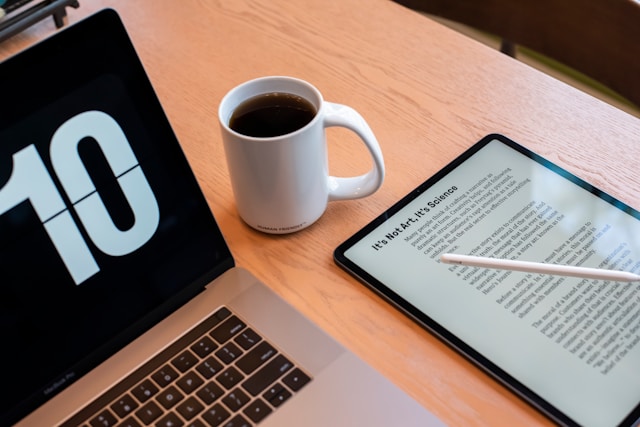
Table of Contents
Free Online Document Language Translation
Due to the nature of certain jobs or businesses, employees or entrepreneurs may find themselves handling documents. Sometimes, it’s necessary to have foreign duplicates of documents. However, working around different digital file formats can be challenging.
Consider printing and handing them over to professional translators. But even if that’s your preferred option, is the stress of carrying documents worth it? It’s much easier to send digital files via email. But why spend money hiring a human translator if it’s an easy translation you can handle yourself?
In this regard, you need a handy document translation service. Interestingly, there are useful free online document language translation platforms. Most people expect such services to be available for a fee, but some have free versions.
An example of a free online translation tool is ImTranslator. This tool has a large terminology database because Google and Bing power it. This tool allows you to access translations in over 104 languages.
It allows different translation options, such as text and speech. Additionally, it has a dictionary for checking the meaning of foreign words to ensure they appear in the right context.
Among its features are a spell checker, a customizable keyboard, and a decoder to identify incorrect character displays. Interestingly, ImTranslator has different web extensions for Google, Opera Mini, Bing, and other search engines. Regardless of your preferred search engine, you can always use this translator for your documents.
However, you can try several other free online document translation tools. You’ll enjoy using them because you can upload or copy and paste your documents. Moreover, you’ll get instant renditions in a split second.
Free Document Translation Services
People who use document translators online have access to real-time translation. However, the service is only accessible online, so there are limitations. If the person needing foreign language conversion runs out of data, they’ll be unable to use the tool.
Additionally, if there is low internet connectivity, such tools are inaccessible. Though online translation tools are helpful, one still needs access to free document translation services. To access offline document translation, you’ll need an app.
But before deciding which offline app to download, you must ensure it’s compatible with your mobile device. Additionally, you must choose a translation app that works with your document’s format and can accommodate large files.
You must section your documents into small bits using an offline translator with a limited character count. Hence, you’ll repeat the copy-and-paste process multiple times before translating a complete document.
Free document translation services that function offline save the database they use to translate. They usually operate with translation memory software, which enables offline text conversion. But first, you have to download these tools with an active data connection. After this, you must download the language pairs you want to use offline.
Google Translate is an example of an offline translation tool that works with most gadgets. You can translate into up to 50 languages when offline. Interestingly, you can input content for instant rendition through speech or text.
The app also supports optical recognition, which means you can upload pictures of your document and get their translations. Though you can’t directly export these translations, you can copy, paste, and save them in your preferred format.
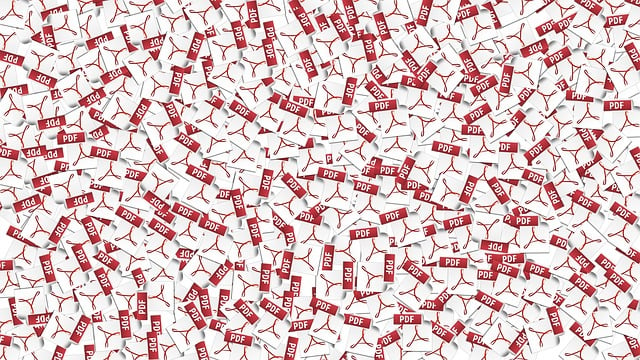
PDF Document Language Translator
Portable Document Format (PDF) is an uneditable file type with a fixed layout. Hence, it appears the same on all devices. However, editing PDFs is difficult, so most translation apps and software don’t translate them.
Therefore, those with PDF documents often change the format before translation. However, note that this process is challenging because it can cause formatting issues. However, you can boycott these procedures by finding a PDF document language translator.
If you have PDFs for translation, we recommend using Doc Translate. This tool efficiently translates PDF files into over 80 languages. Once you upload your document, this tool will convert the content without changing the document’s structure. It even maintains analytical data like graphs, charts, and tables.
This tool can handle even bulky documents. For example, it efficiently translates novels. Apart from PDFs, Doc Translate handles other formats like MS Word, MS Excel, and even PowerPoint.
Another interesting feature you can access using Doc Translate is the text-to-video conversion. This feature is great for those with active social media accounts. They can convert product descriptions and get an advertising video from their write-up. You can also translate images on the website.
Moreover, you don’t have to worry about accuracy. This tool’s advanced AI technology ensures the best quality of machine translation. To use this tool, you need a virtual currency called “credits.”
When you sign up and create an account, you get five free credits. But when you exhaust them, you’ll have to purchase new credits to continue using the tool. So visit the Doc Translate website to sign up and use the tool.

Word Document Language Translator
A Word document language translator isn’t standalone software. It’s an advanced feature in word-processing apps. Since word processors facilitate document creation, the feature is excellent.
It saves time, as users don’t have to create documents and export them to other apps or tools for translation. Since it’s a built-in feature, anyone using a word processor can access it.
For example, the popular Google Docs web extension has this feature. With it, users can translate a section of their documents or the entire file. Using a Word document translator is easy. Highlight the part of the Word document you want to translate or head straight to the tools tab. There, you’ll see the option to translate the document.
Alternatively, you can change the language of your typing from the file tab. Hence, creating foreign language copies of your documents on the go is easy.
Microsoft Word is another text processor that fits this category of translation tools. To access its translation feature, you must highlight and select the text. After selecting the text, check the ribbon, then find and open the review tab. Finally, choose a language and click Insert.
To translate the entire document, follow the same steps, but after selecting translate, still tap on translate document. The inbuilt translation feature in Google Docs and MS Word uses neural machine technology, so they’re quite accurate.
However, you may still feel uncertain about the correctness of machine translations. After translating a Word document, you can still consult a professional. In this case, the professional will only review and edit the translated document if necessary.
FAQ
How do I translate a document from one language to another?
Depending on the purpose of your translation, you can use a language translator app or hire a human professional. Apps provide instant translations, whereas human professionals take some time to deliver a higher quality.
Is there a free document translator?
Yes, there are free document translators available for you to use. For example, Google Translate is one of the most popular free document translators. Some of these document translators are apps, while others are websites.
However, note that although you don’t pay for translations from these sources, you’ll need an internet connection to use them.
Can Google Docs translate documents?
Yes, you can use Google Docs to translate into over 100 languages. To do this, visit the tools tab, click translate document, and select a language. You’ll see a copy of the document in your selected language when you click the translate button.

Document Translation Services
Several document translation services exist. These include offline translation tools, free and paid services, and PDF translators. Word document processors also have an inbuilt translation feature. However, there are several other translation options you can try.
Generally, all options above are machine tools. However, there are limitations when using machine translations. One major disadvantage is that such translation tools cannot certify documents.
You’ll need certification for official document translations, which you’ll submit to government agencies or large organizations. It’s sometimes a major requirement that failure to meet can result in disqualification.
Thus, consider options that involve human professionals who can provide certified translations and notarize documents. Hence, they’re an effective option when searching for document translation services.
You can contact a freelancer or an agency when searching for human translators. Freelancers are individual specialists who offer their services through online marketplaces. However, you can’t guarantee their skills and qualifications.
Several people become translators without a degree. Hence, contacting a random freelancer is risky. Choosing a translation agency is better for more document security. However, be sure to hire a renowned one with sufficient proof of activity and positive feedback.
Translation agencies hire only skilled and qualified professionals who you can trust to give you the best quality. Reliable agencies belong to translation associations and have ISO certification. You can easily confirm their membership from the association’s website, so there is a low chance of deception.
Go for Rapid Translate to get the best quality human translations at affordable rates. Though we don’t offer instant translations like a document language translator, our services are fast. We also have experts in all translation niches.
Place your order to enjoy seamless global communication now!