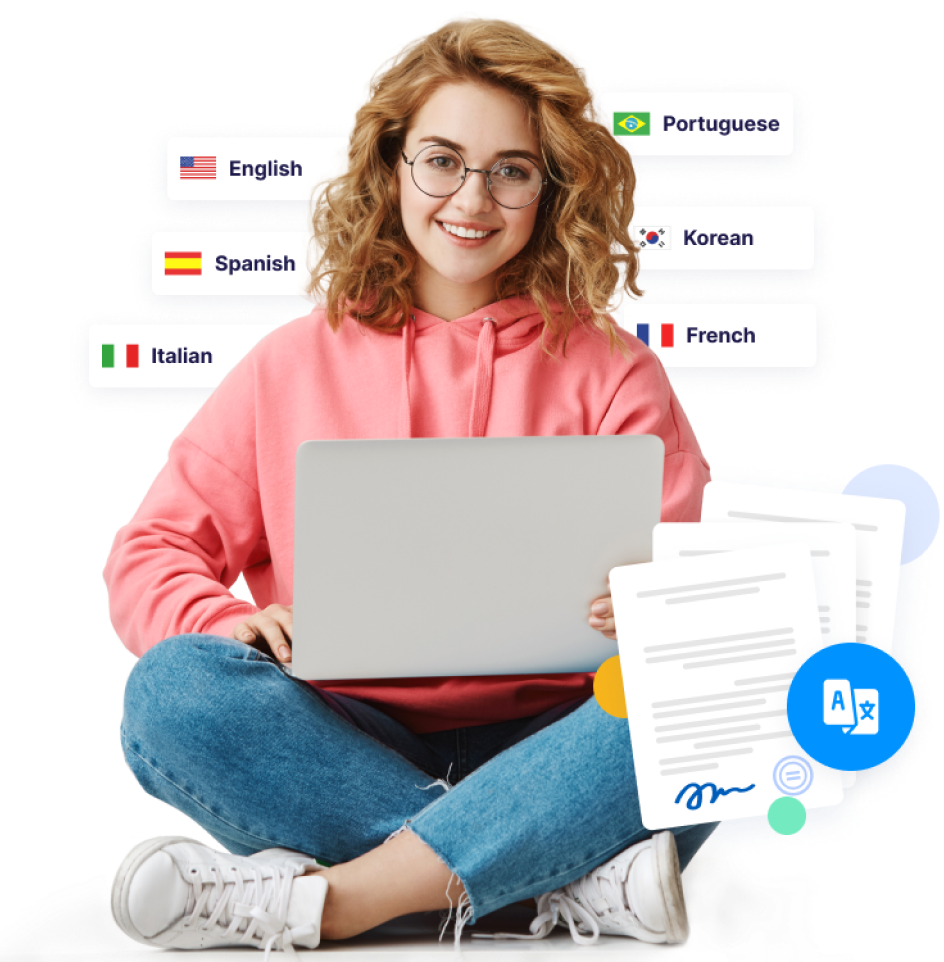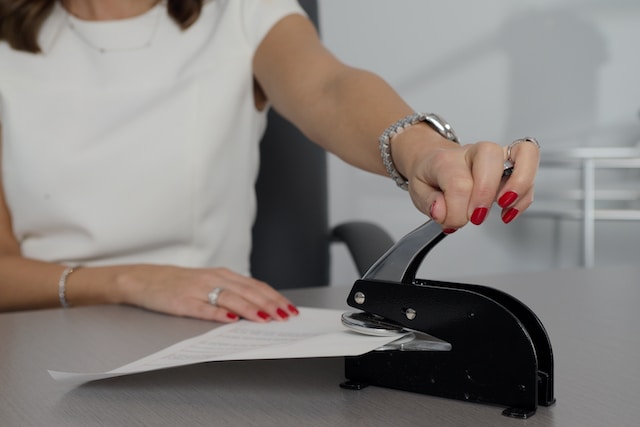Rapid Translate Team
Are you undecided between choosing DeepL vs Google Translate for your translation tasks? Since they are two of the most popular machine translation tools, there are recurring arguments about the better option. But how do they compare to each other?
Many language professionals have insisted that DeepL’s features make it more suitable for translating technical documents. However, some users consider Google Translate more accessible based on its features.
If you’re unsure how they compare, read on!

Table of Contents
What Is DeepL?
DeepL is an artificial intelligence-based machine translation service. This tool emerged in 2017 and is popular as one of the most reliable machine-learning translation systems available. A German company, DeepL GmB, has developed this online service.
DeepL’s popularity comes from its ability to create comparatively more accurate, contextually relevant translations. As a result, many businesses, individuals, and brands use this tool for their various translation needs.
DeepL is useful for translating documents and websites and communicating with people who speak different languages. The tool constantly expands its language capabilities, adding newer features that make it more useful across different language areas.

What Is Google Translate?
Google Translate is a machine translation tool that supports over 100 languages. Launched in 2006, it is one of Google’s applications. This tool combines machine learning and artificial intelligence to provide automatic language translations.
It is a highly accessible and widely used tool that provides translation services to a wide client base. These include individuals trying to interpret foreign text and businesses communicating with international customers.
Google Translate’s translation quality varies widely depending on the language pair and the context of the source text. Yet, many people use this tool for their translation needs.

Comparing DeepL vs Google Translate
General research shows that most people consider DeepL better for technical translation. On the other hand, people mostly favor Google Translate for their general translation needs.
Here are five aspects that will give you insight into DeepL Translator vs Google Translate.
1. Translation Accuracy
When comparing DeepL Translate vs Google Translate, your most significant concern should be their accuracy. This is a major factor when choosing between DeepL and Google Translate. General studies and user opinions point to the accuracy levels of each tool.
Choosing the most accurate tool can be difficult since it depends significantly on the specific language pair. However, several blind tests have indicated that DeepL creates more accurate translations than Google Translate. This disparity is most obvious when translating European languages.
Researchers translated 119 paragraphs of text with DeepL, Google, Amazon, and Microsoft translators. Several professional translators then blindly rated the translations. Ultimately, the results showed that DeepL had the most accurate translations.
Based on general thoughts, people still consider DeepL’s translations more natural and accurate. While the tool works better for translation projects in European languages, stats show it is arguably better with idioms.
2. Supported Languages
When it comes to the number of supported languages, Google Translate is clear of DeepL. DeepL initially started as a service for translating European languages but has since grown to support other common languages worldwide.
However, its collection of languages is still smaller than that of Google Translate. Both machine translation engines support all the popular languages around the globe, but Google’s translation tool covers smaller languages more effectively.
Google Translate supports translations in about 130 languages, while DeepL only supports about 30. Both tools are useful for translating common languages like English, Spanish, Russian, Japanese, and Portuguese.
However, if you’re looking for less popular languages like Hebrew, Hindi, Vietnamese, and Thai, Google Translate is your best bet. Still, consider accuracy since both tools translate different languages to different accuracy levels.
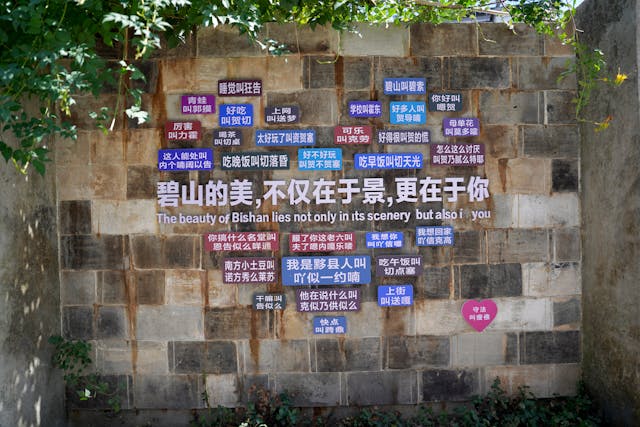
3. Tools and Integrations
Depending on your current needs, Google Translate and DeepL offer different ways to translate your content. If you’re looking for quick translations, they have web interfaces that allow you to work on text or documents.
You can also translate websites using Google Translate by inputting their URLs. Conversely, DeepL does not support website translation. However, it has a desktop application for MacOS and Windows. These apps are more convenient for people with large translation tasks. DeepL also has mobile apps for iOS and Android.
Google Translate has iOS and Android mobile apps but no desktop applications. Most users use the web version anyway. In addition to their apps, these translation services have Application Programming Interfaces (APIs).
You can connect your site or service to these machine translators with these API services. This way, you can allow people to use their translation capabilities without visiting the translation service. The DeepL API works hand-in-hand with the service.
However, Google Translate’s API, the Google Cloud Translation API, is part of the Google Cloud. You’ll find these features useful if you’re a developer. Plugins like TranslatePress help you connect these APIs to your product.
4. Pricing
Pricing is an important factor to consider if you’re torn between Google Translate vs DeepL. Their free web-based versions are effective for translating basic text or simple documents. You’ll only need to paste or upload the files.
However, advanced features like access to the API require subscriptions, and both tools offer similar pricing plans. They provide a free API tier that allows users to translate up to 500,000 characters monthly without paying.
You’ll need a paid subscription if you translate more than 500,000 characters monthly. In this case, Google Translate and DeepL use slightly different strategies. Google Translate charges based on your usage.
After you’ve exhausted your free 500,000 characters, you’ll have to pay $20 per one million characters. You’ll need over one billion characters monthly; you may have to contact a sales representative for discount pricing.
When using DeepL, you’ll pay a flat rate of $5.49 monthly to gain access to the API. Afterward, you’ll pay $25 per one million characters. The flat fee does not apply if you’re using the free tier. Overall, DeepL’s plan costs 25% more than Google Translate’s.
5. Data Security and Privacy
DeepL offers high-level privacy and data security, especially for users with subscriptions. The machine translator’s privacy practices align with the European Union’s compliance regulations. Google Translate offers solid security protocols.
However, Google’s security policies for the free service are less specific. Still, the platform adheres to international data protection standards. The translation follows Google’s overall privacy and security policies.

DeepL vs Google Translate vs ChatGPT
Besides machine translation tools like DeepL and Google Translate, AI tools like ChatGPT are useful for translation. In fact, ChatGPT is becoming more popular since males insist that its results are arguably more accurate.
Since they have unique features, they serve different purposes as well. For instance, DeepL creates high-quality translations, especially in European languages. It is quite effective at capturing complex phrases and creating a more natural tone compared to the others. Since it supports fewer languages, it is not as versatile.
On the other hand, Google Translate is quite accessible, supporting over 130 languages. Since it offers features like real-time conversation translation and image recognition, it is useful to various people. Whether traveling or requiring basic daily translations, it comes in handy.
Despite not being exclusively a translation tool, ChatGPT provides detailed translations. The tool also handles complex requests like paraphrasing and explaining the cultural nuances of a language. Still, it is slower and less accurate for real-time translation tasks.
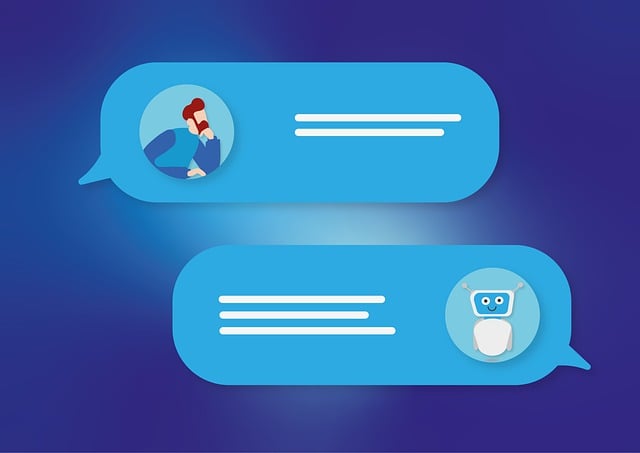
How To Get the Best Results With DeepL
Understanding how to use DeepL effectively can significantly affect your translation results. You must first figure out what the features are and how they work. But here are helpful tips on getting the best out of this translation tool:
- Use alternative word choices: Clicking on individual words when using DeepL will show you their alternatives. This feature helps you refine the context, tone, and level of politeness and maintain accuracy.
- Optimize your text for better translation: DeepL allows you to simplify your text by breaking down complex sentences. This way, you can get shorter sentences for better translation.
- Use DeepL’s formality feature: If you have a DeepL Pro subscription, you can adjust how formal you want your translation to be. Since other languages use formal and informal speech, this helps to contextualize your translation.
- Add text to glossaries: If you’re targeting consistency in your translation, consider adding some terms to your glossary. For instance, if you’re using technical terms, you may need to save them for later.
- Format your document: When uploading documents for translation, maintain a simple formatting. While DeepL Pro handles complex formats, the free tier does not.

How To Use Google Translate Effectively
You must understand how to navigate the app to get the best translation from Google Translate. This app offers several advanced features that most users are unaware of. Here is how to use it effectively:
- Select alternative sentences: Google Translate allows users to choose alternative translations of their sentences. Unlike DeepL, which allows alternative word choices, this is usually for entire sentences.
- Tap to translate on mobile: The translation tool’s Tap to Translate feature lets you translate in any app on your mobile device. This feature helps translate text messages and other text-based information. To use it, enable the feature, highlight text in any app, and click the floating Google Translate icon.
- Translate real-time conversations: Google Translate’s conversation mode allows you to translate real-time conversations and live dialogues.
- Use voice inputs: If you’re unsure how to spell a word when typing text for translation, use Google Translate’s voice input. Click the microphone icon to say the word, and the app will immediately input it.
- Save phrases for later access: This translation tool lets you save phrases. To do this, click the star icon beside the translated text. You can access these phrases later in your saved tab.
- Handwritten special characters: Google Translate allows you to use handwriting input for languages with special characters, such as Japanese and Chinese.

Get Certified Human Translations With Rapid Translate
Besides using automated tools for your translation needs, consider hiring human translators for your official and legal translation needs. Since official processes and applications require certified translations, you can’t use machine translators for these tasks.
Rapid Translate, our reliable online translation company, offers accurate services. Since we only hire certified translators, you’ll surely get high-quality services. The agency provides the fastest turnaround times, delivering orders within 24 hours.
This agency offers notarization and rushed mail options for an extra fee. In addition to legal and medical translation, you can get immigration and business translations.
Now that you’ve understood the DeepL vs Google Translate comparison, get accurate human translations today!
FAQ
Now that we’ve compared DeepL with Google Translate, here are some frequently asked questions about these machine translators!
Which machine translation platform supports more languages?
Google Translate supports more languages, allowing users to translate over 130. This tool covers many popular and less common languages, making it a versatile option for different kinds of users. DeepL and ChatGPT support fewer languages but offer higher quality.
Is ChatGPT better than DeepL?
ChatGPT and DeepL play different roles; therefore, one translator is not exactly better. DeepL offers formal and technical translations, while ChatGPT offers flexible and contextually accurate results. Although ChatGPT is not a dedicated translator, it offers more nuanced results.
Do professional translators use DeepL?
Professional translators often use DeepL due to its nuanced translations, especially for European languages. These professionals use it with human editing to ensure accuracy and cultural relevance. It is useful for translating business communications, academic papers, and documents.
Are DeepL and Google Translate free to use?
DeepL and Google Translate offer free versions. Google Translate is mostly free and provides access to its features without limits. On the other hand, DeepL’s free tier offers limited features, while its premium version permits more features. DeepL offers priority access and document editing capabilities, making it more suitable for professional use.