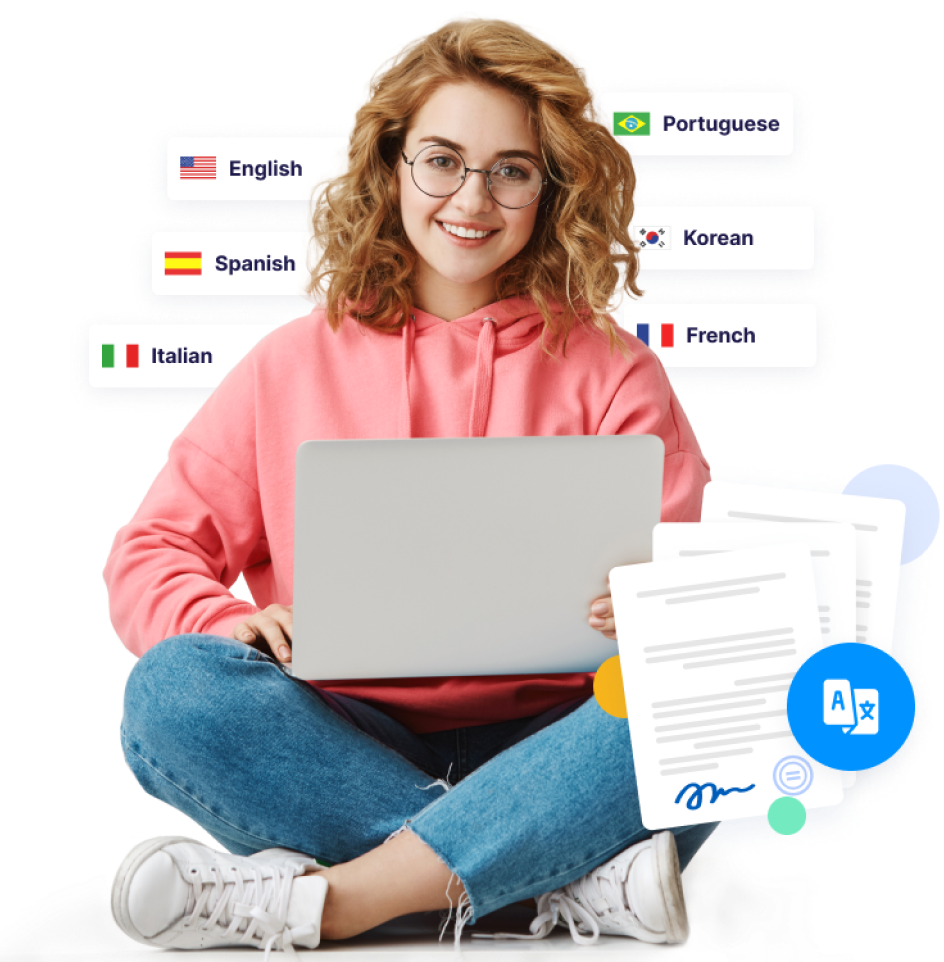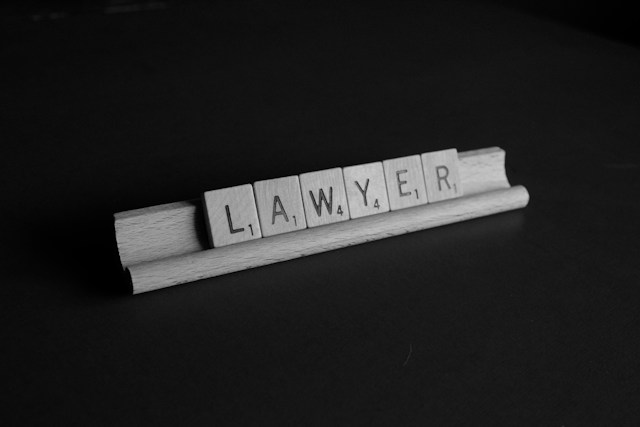Rapid Translate Team
Due to increasing digitization, translating text on images has become more essential. Compared to plain text, image translation usually requires robust tools that recognize the text before translating it. Since it is important to use reliable tools, what is the best image translator?
Several machine translation applications offer effective image translation features. They allow you to retrieve information from pictures without manually typing everything. These translators come in handy for understanding signs or book content.
Read on to discover the best options!

Table of Contents
The Best Free Photo Translator App in 2024
Whether you’re trying to interpret product descriptions, read menus, or translate screenshots of news articles, you’ll need photo translation apps. Instead of paying large subscriptions for these basic tasks, you may consider a free photo translator app. But what are the best free apps that translate pictures?
1. Google Translate
Google Translate is one of the most popular free photo translator apps due to its robust language capabilities. Although many users are unsure of Google Translate’s quality, its integration with other Google applications makes it an attractive option. It supports over 130 languages and is available for web, Android, and iOS devices.
Besides translating photos, Google Translate also translates scanned documents and has text-to-speech capabilities. Its simple interface and regular updates make it the preferred option among users.
The app offers:
- Automatic language detection
- Downloadable translated photos
- Compatibility with Windows, MacOS, iOS, Android, and the web.
- Real-time image translation
- Decent translation accuracy
However, Google Translate only supports a few image formats, including JPG, PNG, and JPEG. It may also have trouble translating photos with bulky text.
2. Yandex Translate
Yandex Translate is handy for translating photos, but it is especially useful when working with Russian or other Cyrillic-based languages. In addition to translating photos, you can upload files and web pages to get their versions in other languages.
The app has Android and iOS versions and offers extra features like predictive typing. Their translations are comparatively accurate and quite effective for multilingual services.
The photo translator also has a pretty decent interface and processes requests at a good pace. That is why it is popular among people traveling to countries that speak different languages. Since it updates its data occasionally, users can get translations in the current vocabulary.
The app allows you to drag and drop an image, browse it, or enter its URL to translate it. Here are some of the app’s important features:
- Multiple language options
- Automatic language identification
- Friendly interface
- Supports JPG, PNG, GIF, and other image formats
While effective, Yandex Translate only supports images 5MB or below in size. The app may also struggle with translating images with a lot of text.
3. OpenL Translate
According to reviews, OpenL Translate offers good image translations, especially for European languages. The app supports over 100 languages, including German, English, French, Polish, Indonesian, and Turkish. It works simply with images, requiring users to upload and wait for results.
This translation app uses neural networks to translate documents. Hence, it is often useful for technical, academic, and legal documents. In addition to images, you can translate Word documents, PDFs, and PowerPoint presentations.
OpenL Translate places much emphasis on privacy, making it one of the best photo translator app in that area. Thus, many international travelers use it to navigate countries that speak different languages. Some of its features include:
- Relatively fast translation speed
- Decent interface and ease of usage
- Supports JPG, PNG, and WEBP image formats
- Translates over 100 languages
- Uses neural networks that help with complex data
This translation app offers a limited free plan that allows a maximum of 30 translations daily. The app does not maintain the document’s format and provides text results instead.
4. UPDF
UPDF is an AI translator that uses optical character recognition (OCR) technology to extract text from images. Its AI capabilities allow the translation of multiple languages in short intervals, making it preferred by many people.
This app offers high-level text detection, identifying and processing even text-packed images. It also supports various image formats and can translate multiple images at once. Here are some of its features:
- It supports translation by pages
- Reliable text detection due to its OCR system
- Supports multiple image formats
UPDF’s design makes it easy to use and promises highly secure services. You can use it on Windows, Mac, iOS, and Android devices.
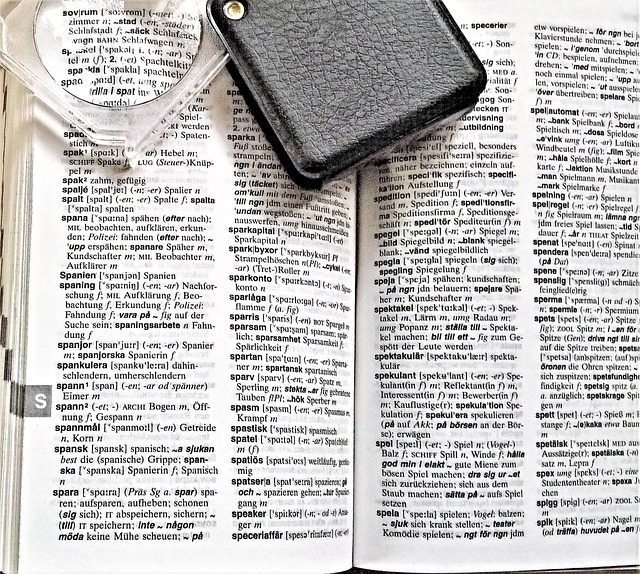
The Best Camera Translator App
Several camera applications offer photo translation capabilities. These apps offer greater convenience, especially when translating physical documents. For instance, these cameras come in handy if you’re trying to translate basic items like menus. But what are the most reliable apps for you?
1. Microsoft Translator
The Microsoft Translator offers free camera translation features for users. The app offers real-time translation of images, including signs, documents, and menus. By simply capturing an image with your smartphone’s camera, you can get translations in over 60 languages.
This app uses OCR tech to capture printed and handwritten text. Its offline functionality makes it quite popular among travelers.
2. Waygo
The Waygo camera translator offers relatively detailed translations. While specializing in Asian languages, this app provides instant translations without necessarily requiring an internet connection.
For this reason, many people traveling to other countries find it quite helpful. This app is helpful if you’re looking to navigate physical signs, menus, and other text. The app’s compact and user-friendly design allows users to understand information in unfamiliar languages.
3. iTranslate
The iTranslate app has a camera translation feature that instantly translates captured images. This app supports over 100 languages and translates physical documents, menus, signs, and other items. If you’re traveling to remote areas, you may find this app useful since it works offline.
iTranslate’s voice translation, dictionary tools, and phrasebook features offer a versatile experience. Its design also makes it accessible and applicable to different translation tasks.

Get Professional Translation Services From Rapid Translate
Working with the best image translator helps to effectively understand the text content of photos. However, if you’re getting translations for official purposes, you may need to hire human translation services over machine translators.
For instance, Rapid Translate, a reliable website translation company, offers high-quality certified language services for documents and certificates. The agency covers business, immigration, legal, and medical translations in over 60 languages.
Visit our website, create an order, choose the applicable options, and submit your order. Our translators will work on your order and return the translated version to you. Get accurate translation services now!

FAQ
After covering the best picture translator app, here are some frequently asked questions about them!
How can I translate text from a picture?
You’ll need a translation application with a photo or camera feature to translate text from a picture. You can use Google Translate, Yandex Translator, iTranslate, or OpenL Translate. These apps read and translate text from images instantly.
Is there a free photo translator?
Yes, there are several free photo translation applications. These include Google Translate, OpenL Translate, Yandex Translator, and UPDF. These apps offer simple and accessible services for basic tasks like translating signs, menus, and text on any other item.
What is the best online photo translator?
Regarding accuracy, the best online photo translators are Yandex Translator, Google Translate, OpenL Translate, and UPDF. iTranslate also offers free camera translation capabilities. While most of these apps offer advanced features for a fee, you can use their basic features for free.