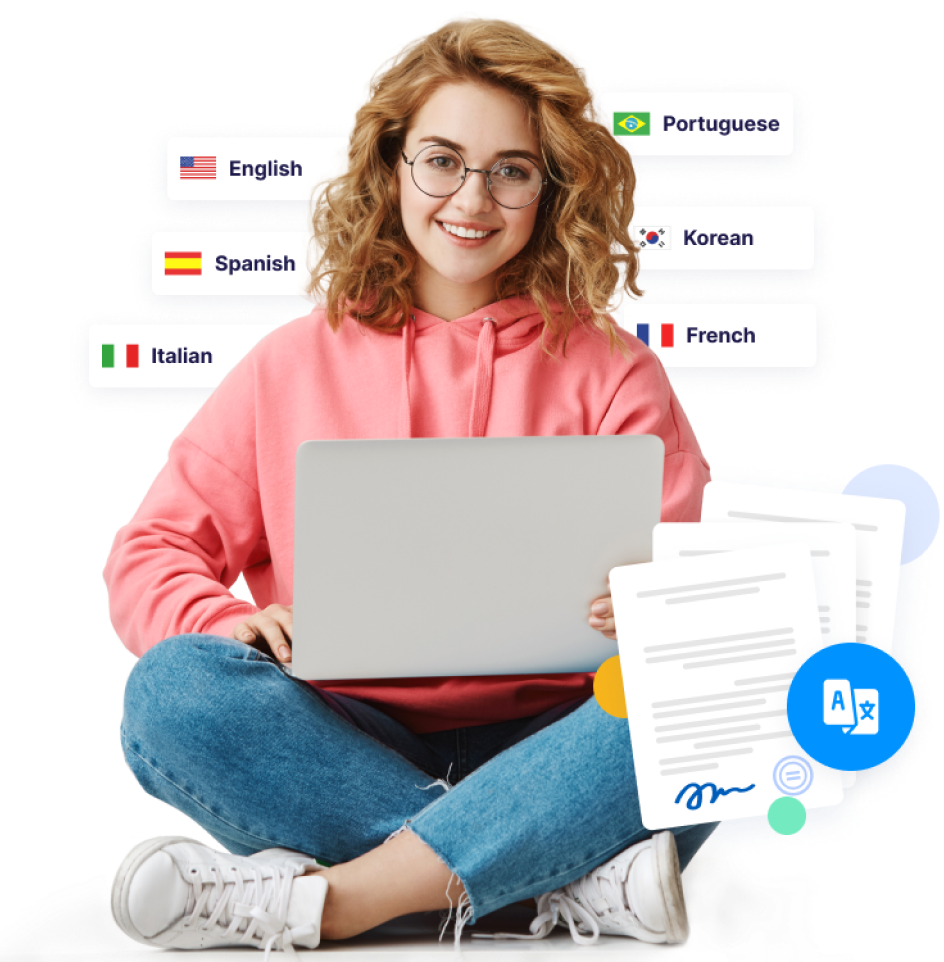Rapid Translate Team
Have you ever tried texting with someone who speaks a different language? Moving back and forth a translation app to interpret the message can constrain conversations. For this reason, you may need to automatically translate text messages more efficiently. But is this possible?
There are several ways to automate text message translation. While certain devices offer built-in features to increase convenience, you can also use apps to do this.
Read this article if you’re unsure about the processes and tools involved!

Table of Contents
How To Automatically Translate Text Messages
When translating text messages, people are often unsure of the steps to take. Fortunately, Google Translate offers a reliable option for people using Android and iOS devices to get automatic translations.
Here is how to automatically translate text messages with this tool.
Automatically Translating Text Messages on Android
Copying and pasting messages into a translation tool during a conversation can be frustrating. But if you use an Android device, the Google Translate app offers a tap to translate feature you’ll find useful.
Although most people use this translation tool, they have no idea it integrates with your text messages. Here is how to translate your messages:
- Visit the Google Play Store on your Android device and install the Google Translate application.
- Launch the Google Translate app.
- Choose the Menu option at the top right corner of the screen.
- Choose Settings from the list of options that will appear.
- Choose Tap to Translate and enable the feature using the toggle.
- Return to the messages app on your device and open the conversation.
- Type and highlight the text message you want to translate and tap the Google Translate icon that appears.
- Choose your preferred language pair, and the app will automatically translate the text.
In the same way, if you’re translating a message you’ve received, copy it and paste it into the text box. Then, select it and open the Google Translate widget to get the translated version.
Translate Text Messages on an iPhone or iPad
This Google Translate feature also works on iPhones and iPads, but it does so a bit differently. It involves using the 3D feature to translate messages on your home screen.
Here is how to get automatic translations of text messages this way:
- Turn on 3D touch on your iPad or iPhone.
- Head to the App Store and install the Google Translate application on your device.
- Go to your messages and copy the text you want to translate.
- Return to your homepage, and touch and hold the Google Translate application.
- Slide your finger over the Paste and translate option down to the language of your choice.
The app automatically translates that message once you take your finger off the screen.

Can iPhone Automatically Translate Text Messages?
Yes, an iPhone can automatically translate text messages. For most users, the mobile device’s built-in translation feature offers more convenience than external apps like Google Translate.
This is because it allows users to translate their text messages right in the messaging app without third-party interference. Here is how to automatically translate text with an iPhone:
- Launch the Messages app on your iPhone.
- Open the conversation with the text messages you want to translate.
- Tap and hold the particular message you intend to translate.
- From the options that appear, choose Translate.
- Since the app automatically detects the source language, select your target language using the second drop-down menu.
- Click the Play button to listen to an audio version of the text.
This message translation feature on an iPhone is pretty straightforward and convenient. It also allows you to copy the translation. But if you’re sending a message, type the message in the box, highlight it, and choose the translate option.
Then, pick your target language, copy the translated version, paste it into the text box, and click the Send button.

Is There an App That Will Automatically Translate Text Messages?
Yes, there is an app that will automatically translate text messages. Many of these apps exist. They typically integrate with your messaging application and offer in-built translation capabilities.
Transkey allows you to automatically translate text from any messaging app on your mobile device. In addition to translating text messages, you can translate messages from WhatsApp, Zoom, and your email apps.
Other apps like Translate Me and Swift Translate also perform these translation tasks. Most people opt for them because they can use them inside their messaging apps. While some require subscriptions to access their full features, others are free.
FAQ
Now that we’ve covered how to translate text messages, let’s answer some quick questions!
Is there a texting app that automatically translates messages?
Yes, there are texting apps that automatically translate messages. These apps integrate with your messaging application, allowing you to converse seamlessly with people who speak different languages. They translate incoming and outgoing messages, thus aiding communication.
What is the app that translates text while typing?
Many online translation tools can translate text while you type. These include Google Translate, DeepL Translator, Microsoft Translate, and Amazon Translate. While you may need to copy the translated text from these tools afterward, they are also convenient.
How accurate are text message translation apps?
Text message translation apps are usually machine translators. Therefore, their accuracy is enough for basic communication. However, it also depends on the language pairs and the context of the messages. Although they handle common phrases well, they may struggle with specialized language.

Get Your Certified Translations From Rapid Translate
While tools that automatically translate text messages are often necessary, you may need certified translations. This type of translation is important for official and legal documents. In this case, your best bet is to work with a reliable translation agency.
Rapid Translate can help you expand your global communication capabilities and break language barriers. Whether you need business, medical, legal, or immigration translations, our professionals offer the best results.
We provide accurate translations and deliver within the fastest turnaround times. Visit our site and order now to enjoy accurate translation services!